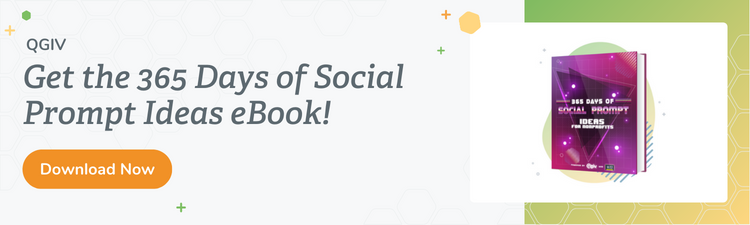Social media has long been a powerful marketing tool for nonprofits worldwide. Now, as platforms launch their own in-platform fundraising tools, social media is becoming more than just a marketing tool, but an active fundraising platform as well.
With over 1 billion active monthly users, Instagram is one of the internet’s biggest social media platforms. Functioning primarily as a picture and video sharing platform, Instagram is a great place to share visuals of the work your organization does. From volunteer and staff highlights to infographics to raise awareness, there’s no shortage of content you could be sharing with your donors on Instagram.
In addition to connecting your nonprofit with your supporters, Instagram has a host of in-platform fundraising tools, making it an extremely helpful resource for raising money and expanding your reach to new audiences. Fundraising on Instagram helps your donors stay engaged with your organization and gives them more than one place to donate from.
Getting Started on Instagram
- Create your organization’s business account
- Enroll in Facebook’s Charitable Giving Tools
- Write a compelling Instagram bio
- Brand your account
- Request verification
- Enable profile buttons
- Add a website to your bio
- Create a Location page
- Open your Instagram shop
Setting up your Instagram account
To start using Instagram’s fundraising tools, you first need an Instagram account. When you first create your account, make sure to enroll in Facebook’s Charitable Giving Tools. Without enrolling and obtaining approval, you won’t be able to start fundraising on Instagram. Also, ensure that your account is a business account. With a business account, you’ll have access to a host of features that will help you keep track of important metrics and post advertisements on the platform.
Writing a bio
Your Instagram bio is one of the most important parts of your profile. Write a compelling bio that gives your profile visitors a clear idea of what your nonprofit stands for and why people should follow you. Use emojis and clever copy or get straight to the point with a single descriptive sentence. You only have 150 characters to accomplish this mission, so don’t be afraid to get creative!
Branding your account
It’s essential that your Instagram profile reflects your brand accurately. For your profile picture, it’s best to use your organization’s logo. There are millions of Instagram users, so when your followers search for you on social media, it’ll be easier to identify which account is yours when your logo is the first thing they see.
The overall look of your profile on Instagram should be cohesive. It can be useful to create a branding guide for social media to ensure that everyone who’s involved in your content creation is on the same page. Use your brand colors and fonts for infographics you post and if you save Instagram stories to your profile, create custom story highlight covers with those same guidelines to make your whole profile match.
Requesting verification
Once you’ve gotten the basic parts of your account set up, request verification from Instagram so they’ll acknowledge your account as the official account of your nonprofit. The blue checkmark you’ll get next to your username helps people find your organization on Instagram and acts as a trust indicator for your donors and supporters online.
If you’re new to the platform, you may not receive verification right away and you’ll need to continue applying in the future. If you can’t get verification, provide clear and concise information about your nonprofit in your bio, add an address, and encourage people to tag your organization in their posts to build up a presence on the platform.
Enabling profile buttons
In your profile, make sure you enable the “Support” button. With this button, people can head to your profile and click to donate directly via Facebook Pay. Facebook will take care of all processing fees and you’ll be able to see the names of your donors and the amount that they’ve donated. This button also allows your donors and supporters to start fundraisers for your organization and fundraise on your behalf to all their followers.
The “Contact” button is also essential for any nonprofit Instagram profile. With this button, you can provide your followers with an email address, phone number, and address so they can get in contact with your organization to ask questions or provide feedback. If you have a single preferred method of communication, simply add that information when you edit your profile and your button will change to reflect that contact method. For example, if you only add an email address to your profile, your contact button will read “Email.”
Adding a website
Unfortunately, Instagram doesn’t allow clickable links in their captions, so when you want to direct people to a certain web address, your Instagram bio is the only way to do so. You can link to your website’s homepage, your donation form, or even your latest blog post in your profile. When you post a photo or video to Instagram and want to direct people to take a specific action, request that people head to the “link in bio” and update your profile website to whatever page you need.
If you have more than one page you’d like to link to, with tools like Linktree and Milkshake, you can point your followers toward a mobile-optimized landing page that links out to multiple web pages. With these link tools, you can link to your website, donation form, blog posts, news stories, and anything else, all from the link in your profile. You can easily customize your link landing page and even direct people to connect with your organization on other social media platforms.
Create a “Location” page and add a shop
The location page is a feature that allows your donors and supporters to check in at an address associated with your organization, like your headquarters. By adding a location page, your supporters can share that they visited your nonprofit with their followers, expanding your reach.
If you want to sell your organization’s merchandise on Instagram, setting up an Instagram shop page will allow you to list items you have for sale. Your followers can buy t-shirts, hats, and anything else you offer directly from your Instagram profile.
Instagram Fundraising Best Practices
- Create a content calendar
- Launch Instagram fundraisers
- Focus on visual storytelling
- Write engaging captions
- Post in a variety of formats
- Use strong hashtags
- Team up with partners
- Experiment with Instagram ads
- Continue learning
Create a content calendar
The lifeblood of any social media strategy is the content calendar. With a content calendar, you can ensure that everyone who’s involved with posting on your social media accounts are all on the same page.
Plan to post regularly, anywhere from three to seven times a week, and always plan a variety of content. Posting donation ask over donation ask will fatigue your followers and lead to less engagement with your content. There are endless sources of content for you to draw from, so get creative! From volunteer spotlights to educational infographics, there are plenty of ways to engage your followers on Instagram.
Launch Instagram fundraisers
With Instagram’s fundraising tools, you can launch fundraisers directly on the Instagram platform. While any Instagram user can go to your profile at any time and donate using the “Support” button, it’s also possible to launch time-limited fundraisers with a fundraising goal on Instagram.
When a supporter donates to your Instagram fundraiser, their donation will be processed through Facebook Pay. They can opt in to share their email address with your nonprofit, but if they do not, your organization will only receive their name and the donation amount they’ve given. This can make it difficult to thank your donors who give via Instagram fundraisers, and with donor appreciation being the cornerstone of donor retention, this is a disadvantage when creating social media fundraisers. However, even if you can’t send a personalized thank you to each and every donor, you can always acknowledge your social media donors through an Instagram post.
Focus on visual storytelling
Instagram is primarily a social media platform for sharing pictures and videos. Focusing on visual storytelling will help you increase your engagement levels and gain more followers over time. Followers want to actually see your nonprofit’s impact, so highlighting how funds are used and who receives your help is a great way to show donors that their gift matters.
As a general rule, pictures with people in them receive more engagement, so staff, donor, and volunteer spotlights are a great way to highlight the people behind your success. You can also share pictures of people from the communities you serve. For animal shelters and nonprofits, pictures of your furry, scaly, and feathered friends will drive engagement with your social media followers. Colorful, fun infographics with quotes and statistics are shareable, attention-grabbing content and can also act as educational posts.
Write engaging captions
A picture is worth a thousand words, but your Instagram posts still need interesting captions. When Instagram first launched, short, attention-grabbing captions were the rule of thumb. However, over time, Instagram users have been shown to engage with posts with longer captions, some even the length of short blog articles. Instagram captions have a limit of 2200 characters, so don’t be afraid to use both visual and written storytelling when you post on the site.
It’s important to use a variety of caption lengths from post to post. For example, post two consecutive pictures with short captions, followed by a post with a longer caption. Switching it up will help keep your followers engaged whether they prefer reading longer pieces of text or short and sweet captions.
Post in a variety of formats
There are many ways to engage with your followers on Instagram and without mixing things up a little, your followers might get a little bored. From standard Instagram posts and stories to Reels and Live, try to make a variety of content for all posting formats on Instagram.
- Classic Instagram posts are the most well-known format for posting on Instagram. You can post photos and videos, and even post up to 10 images or videos at one time with their carousel feature. These photos and videos live on your profile for as long as you want and show up in your follower’s feeds.
- Stories are generally viewed more than regular Instagram posts, so this is an essential posting format to take advantage of. You can post videos or pictures on your Instagram story and they’ll only be available to view for up to 24 hours. However, if you have anything important to share, you can put your stories in highlights on your profile where people can view them as many times as they want.
- Instagram Reels is the platform’s main competitor to TikTok. Reels are perfect for short, playful, multi-clip videos filmed in a vertical format. If you run a TikTok account for your nonprofits, you can repost your TikToks to Instagram so your audience on Instagram isn’t left out of the fun.
- Going live on Instagram is perfect for real-time connection with your followers. You can host talks or Q&As with guest speakers and other accounts on Instagram Live while viewers can comment and ask questions that you can respond to in real time. You can also livestream your fundraising events or host a virtual fundraiser with Instagram’s fundraising tools.
In all Instagram post formats, your audience can donate to your organization through Instagram’s fundraising tools. Live fundraisers are supported through Instagram Live and stickers and links in your story posts make it easy for supporters to donate directly through the platform.
Use strong hashtags
Using hashtags is a great way to organize and group your content around a specific topic, making it easy for people to find content about things that interest them. Hashtags are key for getting exposure for your nonprofit and expanding your reach. If you use them right, you could see a significant increase in your engagement.
If you’re hosting an event, create a memorable hashtag for people to use in their own personal posts. Whenever someone uses that hashtag, their post will be added to the page that tracks that hashtag, making it easy for you to see how your followers are engaging with your organization. If you’re interested in starting a social media challenge, creating a unique hashtag will be essential for tracking your challenge’s success.
Team up with partners
If you have corporate sponsors or other nonprofits you are closely tied with, you can team up with them to fundraise or post on your accounts. A good rule of thumb is to always tag any relevant parties in your photos and captions, but there are many more ways you can leverage your partners’ following to increase awareness for your own nonprofit.
Recently, Instagram released the “Collab” feature, which allows you to co-author your Instagram posts and Reels with other accounts. Whatever you post won’t just show up on your followers’ feeds, but your partner’s followers’ feeds as well! If you have corporate partners for an event or want to highlight any important volunteers or staff, consider collaborating on a post together to boost awareness.
Instagram also supports group fundraisers, which means you can plan joint fundraisers with other people to raise even more money with the combined force of both of your audiences. This is a great feature for nonprofits that partner with any influencers or other organizations with a strong platform.
Experiment with Instagram Ads
Instagram ads are a great tool for raising awareness about your cause. With Instagram ads, you can target specific audiences with a variety of ad formats. Instagram allows users to choose between single photo ads, video ads, and carousel ads with multiple images, so you can pick the format that makes the most sense for your organization. Ads can also show up as Instagram stories.
Instagram ads are a little more expensive than Facebook ads, and they’re one of the few ways on the platform that you can send Instagram users directly to your website. If you’re looking to start making ads on Instagram, make sure you have the budget to do so. Creating an effective ad campaign on social media is an acquired skill, so do your research and understand that there might be a bit of trial and error before you find the most successful strategy for you.
Continue learning
The social media landscape is constantly changing, and Instagram is no exception. From algorithm updates to new features, there’s no telling how Instagram will change over time and what they’ll add to their suite of fundraising tools to help you raise money on their platform. For that reason, it’s important for your Instagram fundraising strategy to remain flexible and understand that you’ll always be learning how to best use the platform.
Meta’s Social Impact website provides support and training for all nonprofits looking to use Facebook and Instagram to fundraise. From webinars to basic how-to articles, you can stay up to date on everything Meta is doing to make your social media fundraising efforts easier.
Final thoughts
What used to be a simple photo-sharing social media website, Instagram is now an essential platform for nonprofits looking to fundraise on social media. Using Instagram is a great way to connect with your followers and expand your reach, and with their suite of fundraising tools, it’s easier than ever for you to raise money on social media.