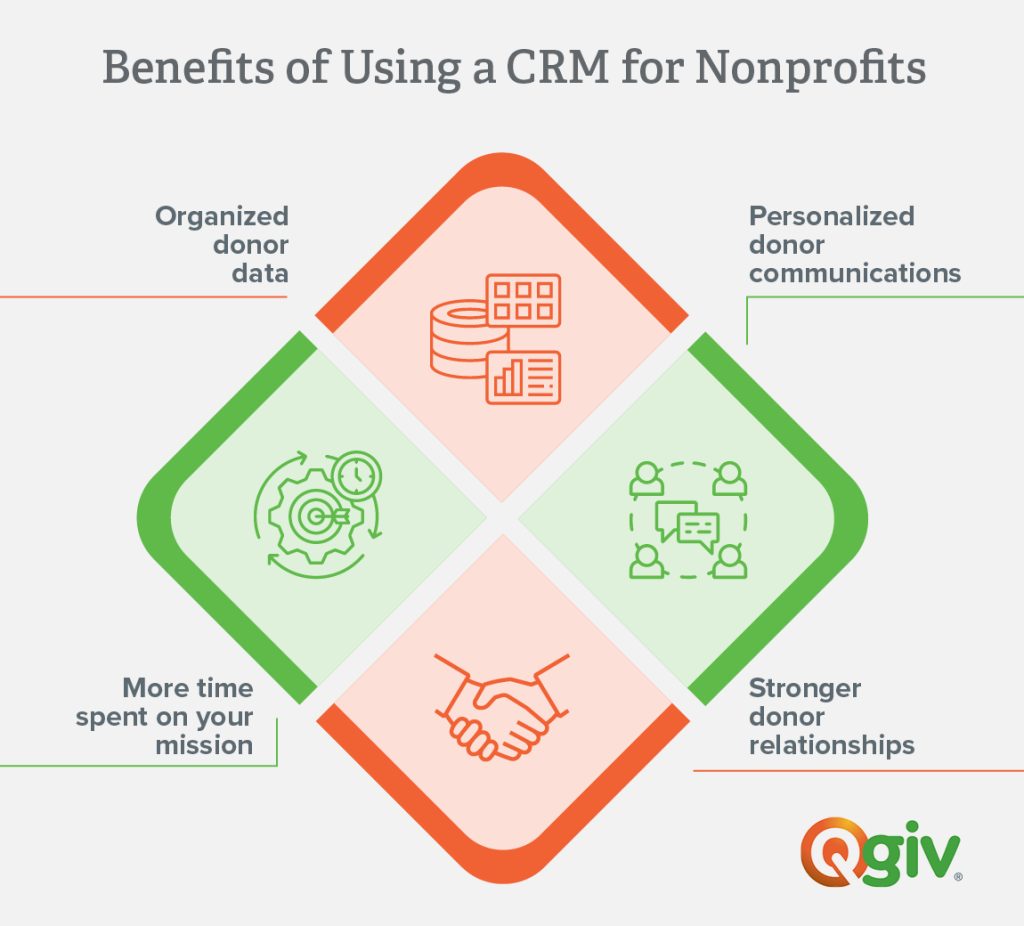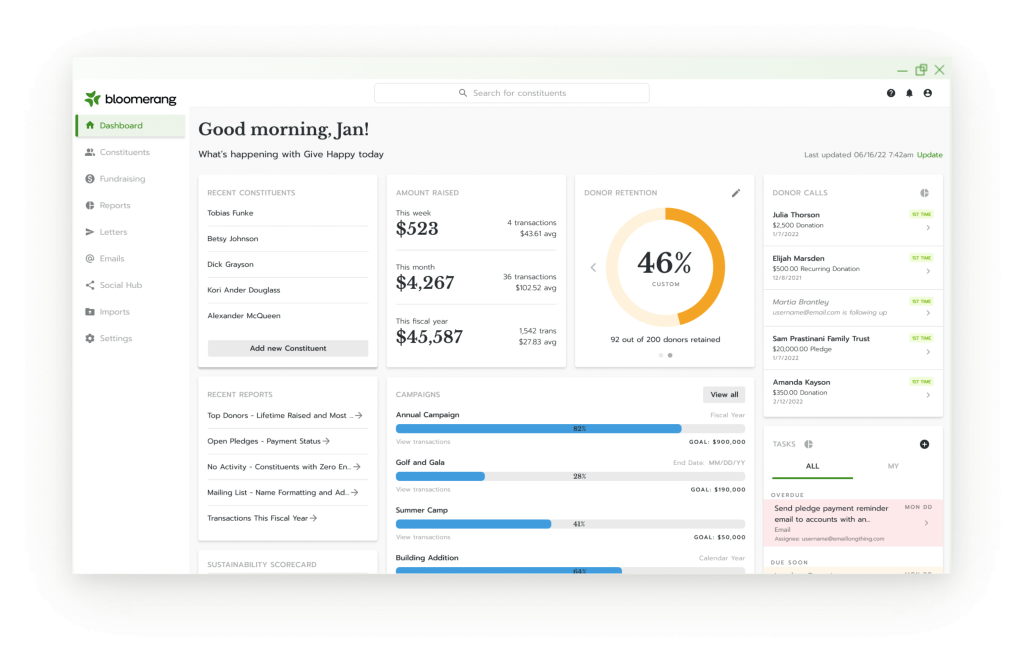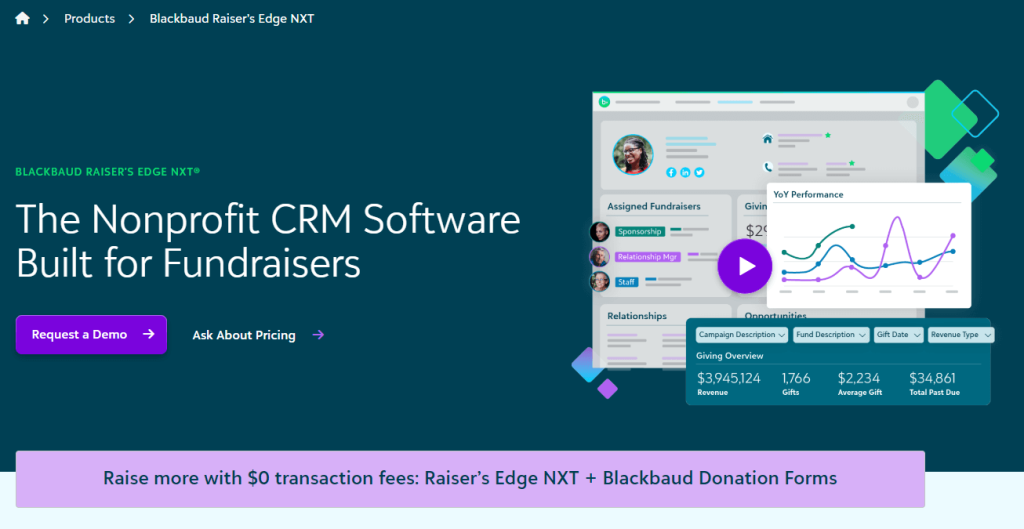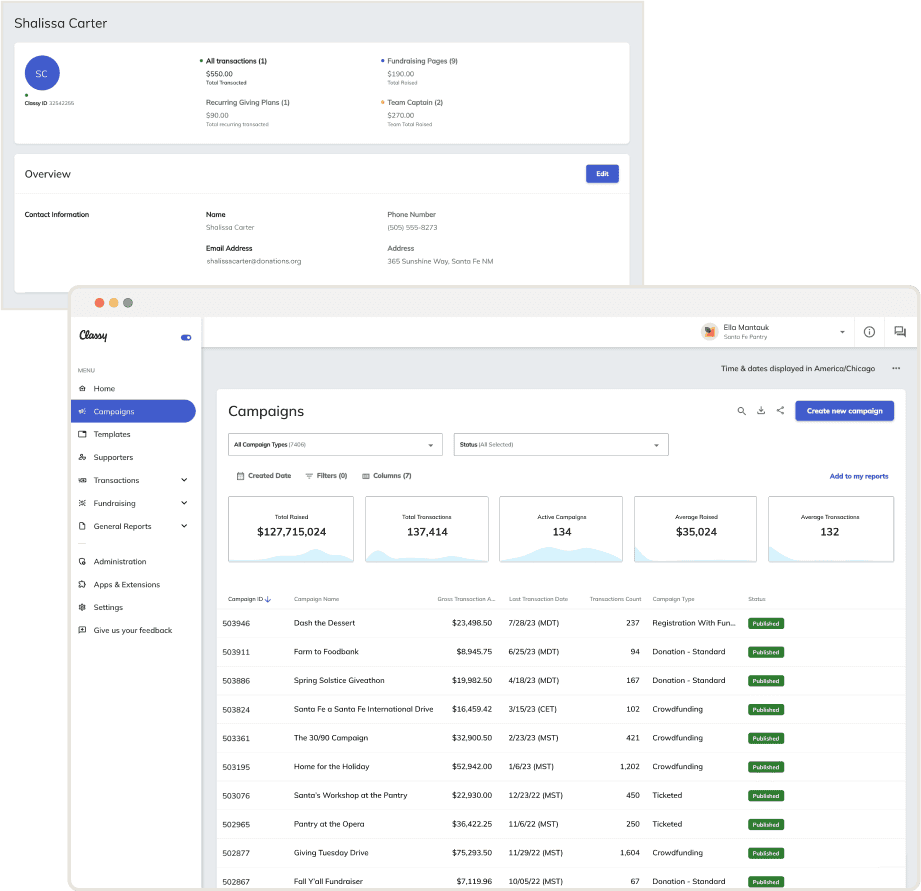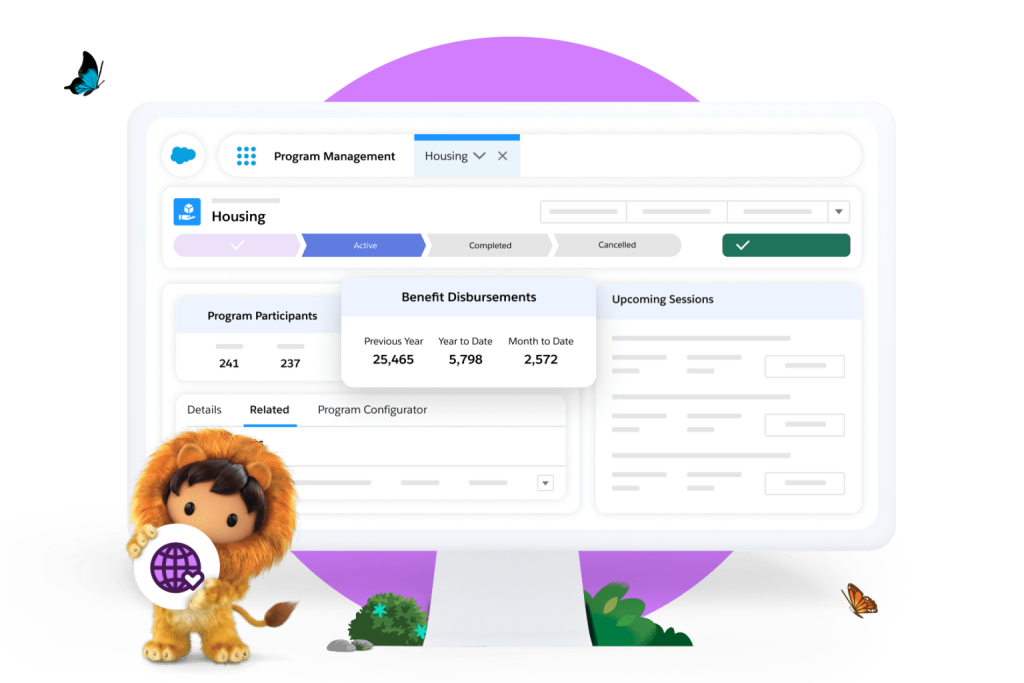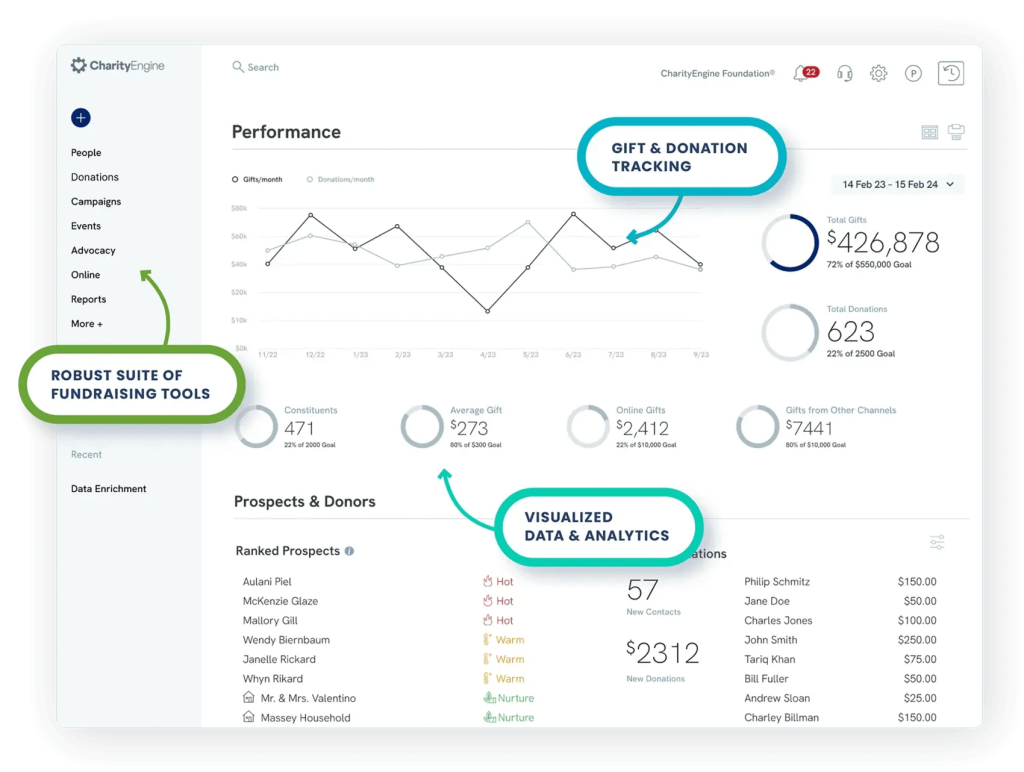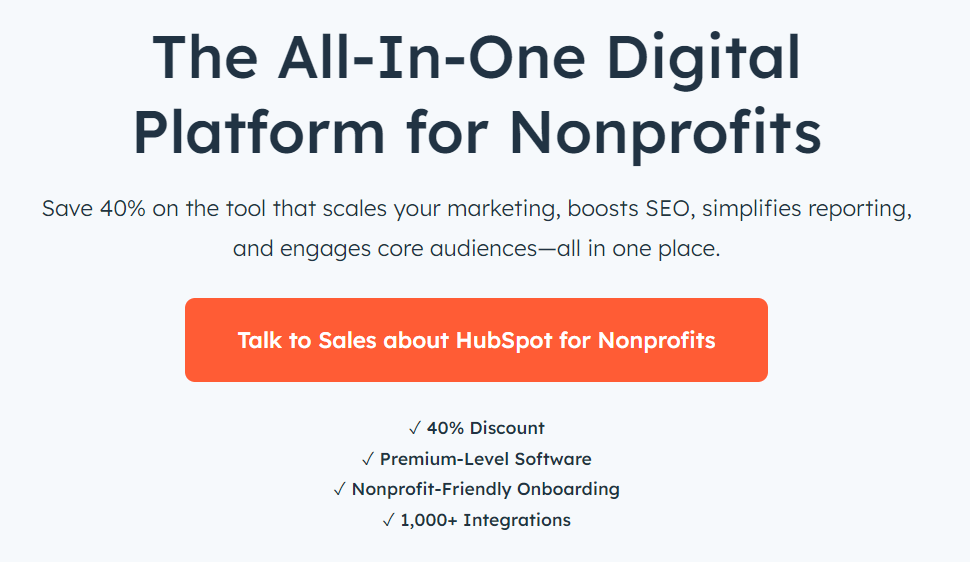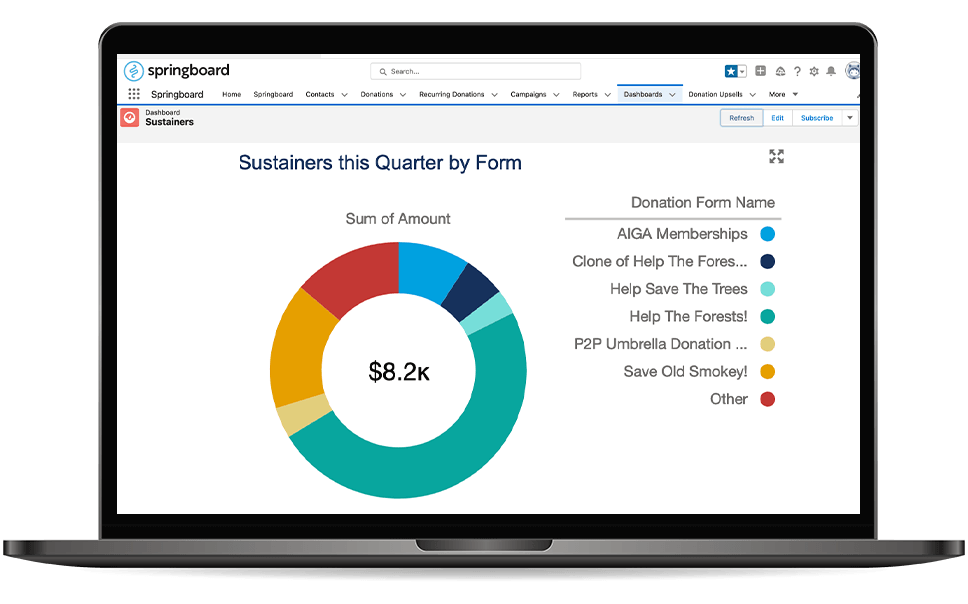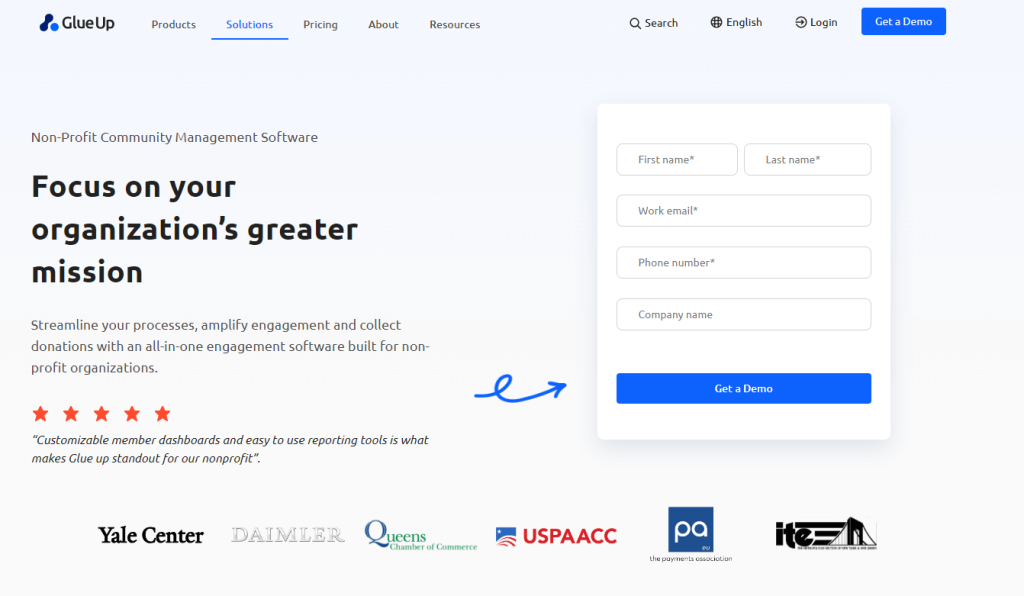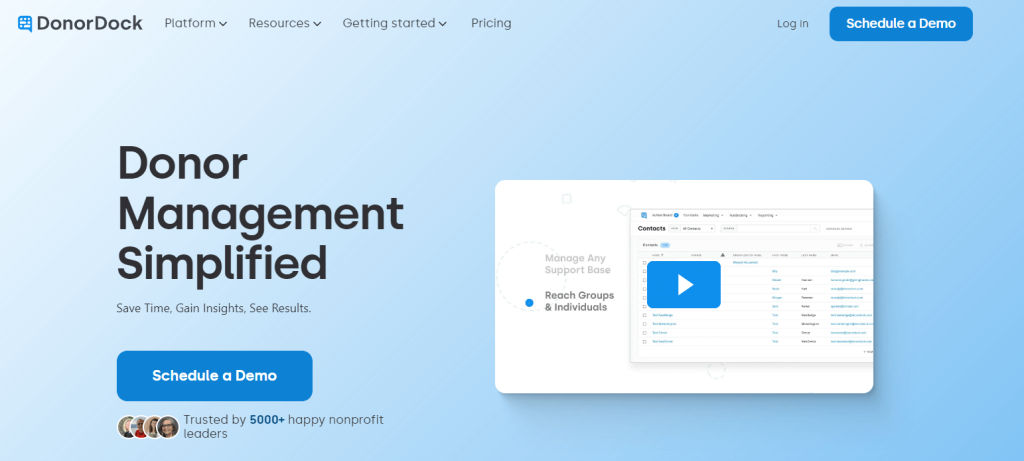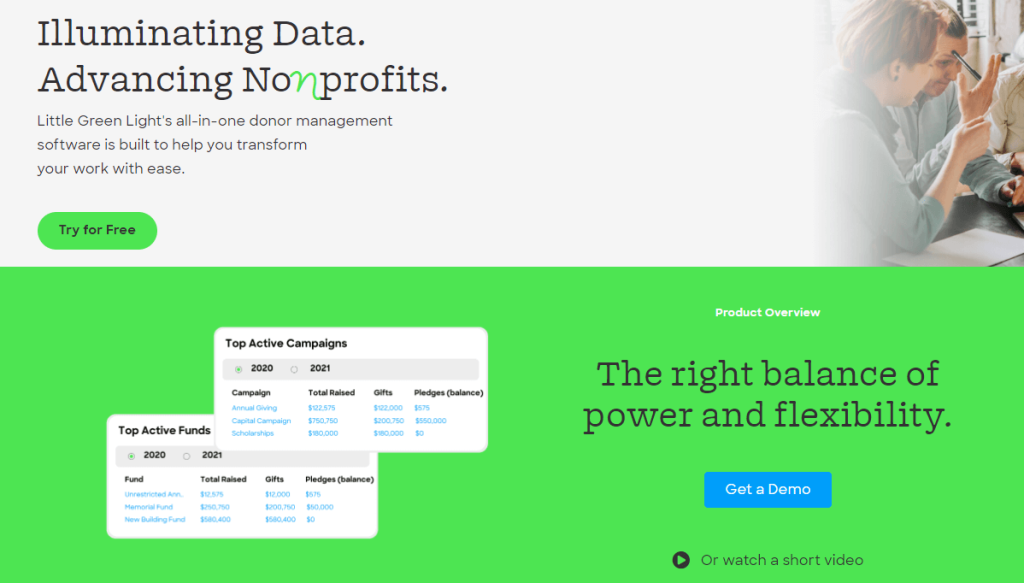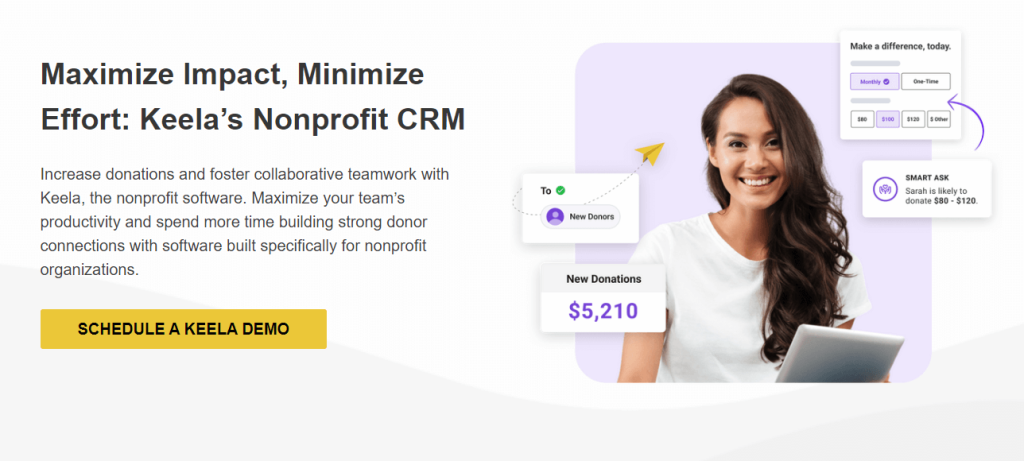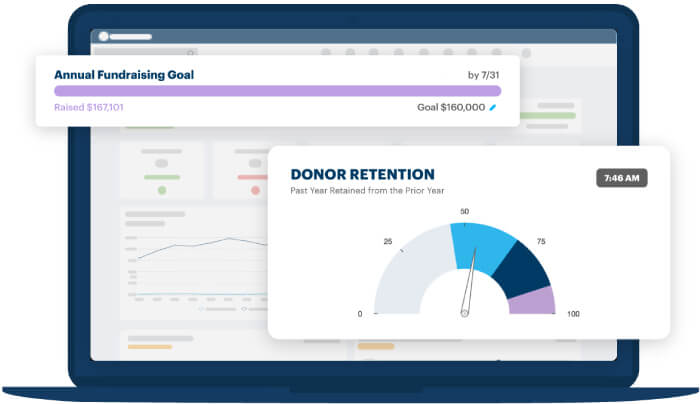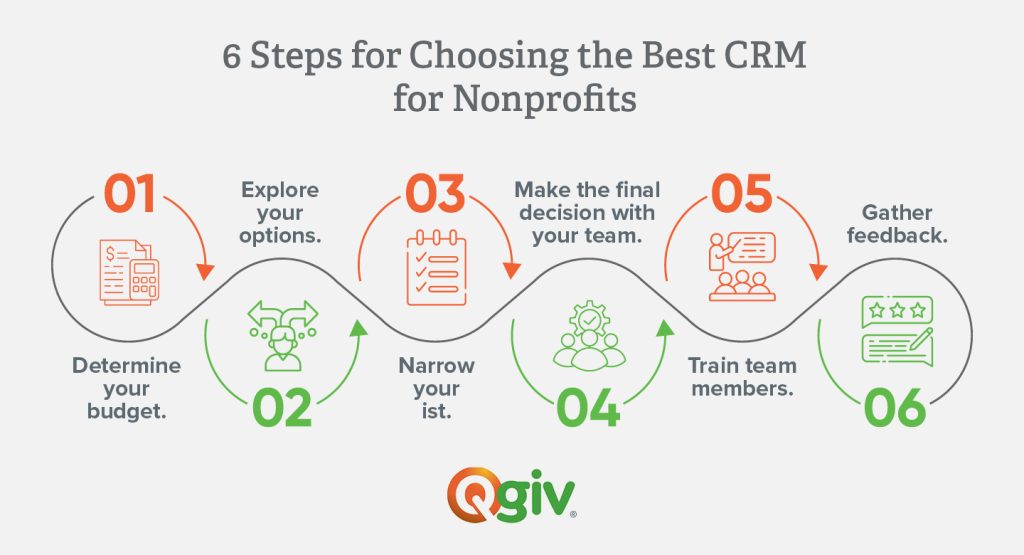A nonprofit CRM is among the most essential tools for your organization to increase support, grow fundraising, and work more effectively toward its missions.
According to Verified Market Research, “The Nonprofit CRM Market size was valued at USD 4.25 billion in 2024 and is projected to reach USD 7.35 billion by 2031, growing at a CAGR [Compounded Annual Growth Rate] of 7.98% from 2024 to 2031.” An increasing number of organizations are turning to this software to manage their fundraising and donor engagement efforts—and if your nonprofit hasn’t yet, now is the time to invest in one!
This guide will cover everything your organization needs to know about CRMs, their benefits, and top options for your needs, including:
- What is a nonprofit CRM?
- What are the benefits of using a CRM for nonprofits?
- Top 15 Nonprofit CRMs for Your Organization to Choose From
- What should you look for in a nonprofit CRM?
- How can you choose the best CRM for nonprofits?
What is a nonprofit CRM?
A nonprofit constituent relationship management (CRM) platform keeps data about nonprofit supporters, including donors, volunteers, and corporate sponsors, organized in one database. These solutions are useful for referencing past donor interactions, personalizing donor outreach based on supporters’ preferences, and reporting fundraising progress. Plus, your organization can identify giving patterns and use this data to boost donation revenue with targeted strategies.
Nonprofit CRMs are similar to CRMS used by for-profit organizations, but for-profit CRMs contain information about customers rather than supporters and are often called customer relationship management systems.
What are the benefits of using a CRM for nonprofits?
CRMs help nonprofit professionals simplify workflows and make well-informed decisions. Specifically, here are a few benefits of using these solutions at your organization:
- Organized donor data: Having all supporter information in one place makes it easier for your team to analyze and leverage this data. A CRM can store information about donors’ contact information, giving history, communication preferences, workplace giving eligibility, volunteer history, and more.
- Personalized donor communications: You can use the data in your CRM to tailor communications like donation requests and event invitations to their individual recipients. Add donors’ names, reference previous gifts or involvement, and send the message using donors’ preferred communication platform.
- Stronger donor relationships: Individualized communication and attention to donors’ history with your organization allows you to build stronger, longer-lasting relationships with them. Donors will appreciate when you view them as individuals who are integral to your nonprofit’s ability to make a difference.
- More time spent on your mission: Automation allows you to streamline administrative tasks so you can put more energy into mission-related work. For example, rather than combing through your database manually to identify all donors who have been involved with your organization for at least five years, you can use a filter to automatically find these donors based on the date of their first gift.
Research shows that leveraging a sales CRM increased productivity by up to 30%, with a 35% reduction in administrative tasks. Similarly, your nonprofit CRM can help increase fundraising return on investment (ROI) by improving team collaboration, enhancing external communications, and driving donor satisfaction.
Top 15 Nonprofit CRMs for Your Organization to Choose From
There are plenty of nonprofit CRMs on the market, but how can you identify which one will best suit your organization’s unique needs? We’ve compiled this list to provide a comprehensive overview of current solutions, including key features and pricing, to help you narrow down your options.
1. Bloomerang + Qgiv
We’re kicking off this list with the top nonprofit CRM option available today: Bloomerang + Qgiv. This powerful, unified solution combines donor management and fundraising in one platform. With Bloomerang, nonprofits can track and measure the metrics that matter most to them, including donor retention, major gift prospect numbers, and corporate giving totals. Bloomerang was built by fundraisers, for fundraisers, and their team offers world-class support to make the setup process as easy as possible.
But don’t just take our word for it—with 4.7/5 stars from customers on G2 and Capterra, it’s clear that real users also see the value in this robust, intuitive platform. Ease of use, customer support, and comprehensive features are among Bloomerang + Qgiv’s most commonly noted positives.
Top Nonprofit CRM Features:
- Interactive dashboard to monitor essential metrics
- Constituent timeline to visually represent every donor’s history with your organization
- Prospect research tools powered by DonorSearch
- An engagement meter to understand each supporter’s current level of engagement with your organization
- Data segmentation to understand donors more deeply and create personalized communications
- Integrations with other leading software solutions, including MailChimp, FundraiseUp, QuickBooks, and more
This CRM Works Best For: Organizations looking for an intuitive, easy-to-setup donor CRM with seamless functionality for donor, volunteer, and member management.
Pricing: Bloomerang CRM pricing starts at $99 per month, with options to add additional tools for fundraising, volunteer management, and membership management.
2. Blackbaud Raiser’s Edge NXT
Blackbaud’s Raiser’s Edge NXT is a nonprofit CRM tool with comprehensive fundraising and data management functionality. The platform leverages robust fundraising data to drive fundraising increases and help eliminate guesswork in supporter interactions.
Top Nonprofit CRM Features:
- AI-powered suggested donation amounts
- Prospect insights
- Customized analytics
- Automatic data health tools
- Interaction and donor relationship tracking
This CRM Works Best For: Mid-sized and large nonprofit organizations with complex fundraising data to parse through.
Reasons You May Consider Another Option: The database functionality can be more complex for users without much CRM experience. In addition, users note escalating contracts and unclear fee structures. You may turn to an alternative solution for a more user-friendly interface and clear pricing.
Pricing: Starts at $4,000 per year for 1,000 records.
3. Classy
Classy is primarily a fundraising platform, but it also offers a donor dashboard solution. Classy takes a unique approach by offering donors a self-serve hub to track their donation histories, complete with giving stats and opportunities to adjust their recurring giving. Plus, nonprofits can use the tool to get to know donors better and create personalized outreach campaigns.
Top Nonprofit CRM Features:
- Simplified recurring donation management
- Magic links for simple supporter login
- End-of-year giving statements
- Campaign activity wall
This CRM Works Best For: Nonprofits that want to offer an enhanced supporter experience through a self-serve platform.
Reasons You May Consider Another Option: Classy isn’t often used as a primary CRM platform and is more focused on fundraising solutions.
Pricing: Classy offers three plans with custom pricing. Contact Classy to get a quote.
4. Salesforce
Salesforce, the world’s most-used CRM, offers a nonprofit-specific solution called Nonprofit Cloud. This platform is designed to be a unified solution for nonprofits that want to dig deeper into their supporter data. Plus, you can extend Nonprofit Cloud’s functionality with additional marketing, data, and communications features.
Top Nonprofit CRM Features:
- Fundraising portfolio to manage giving lifecycles
- Real-time reporting on program performance
- Dynamic data assessments
- Integrations with various tools via the Salesforce AppExchange
This CRM Works Best For: Organizations looking to leverage a CRM with widespread name recognition. Because Salesforce is so widely used, many developers are available to help answer questions and provide support.
Reasons You May Consider Another Option: Salesforce has a relatively complicated implementation process, and costs can add up when configuring the system to your needs. Many organizations find it effective to invest in a more intuitive alternative option that’s easy to get started with.
Pricing: Starts at $60 per month.
5. CharityEngine
CharityEngine is a fundraising platform and nonprofit CRM that caters to a range of nonprofits, including animal welfare organizations, environmental nonprofits, healthcare organizations, and more. They offer solutions for growing nonprofits (revenue between $1.5-10 million annually) and enterprise organizations (revenue of more than $10 million annually).
Top Nonprofit CRM Features:
- 360-degree donor analysis
- Real-time data insights
- Email and marketing automation
- Membership and volunteer management
This CRM Works Best For: Nonprofits looking for a true all-in-one CRM platform with multiple additional tools to manage their operations.
Reasons You May Consider Another Option: CharityEngine offers robust integration opportunities to expand your CRM’s functionality. However, these integrations can be complex to set up and require a developer’s help.
Pricing: Contact the CharityEngine Sales Team to get pricing information.
6. HubSpot CRM
HubSpot offers a CRM and marketing solution for nonprofits to grow their audiences and increase fundraising. This provider offers three hubs for marketing, sales, and a content management system (CMS).
Top Nonprofit CRM Features:
- Donor cultivation pipelines
- In-line donation forms
- Marketing segmentation and automation
- A/B testing and analytics
This CRM Works Best For: Nonprofits that want to take a digital-first approach to their fundraising and dive more deeply into marketing and website analytics.
Reasons You May Consider Another Option: HubSpot offers a 40% discount for nonprofits, but not all organizations are eligible. The program is limited to organizations in North America, Australia, and New Zealand. You must also be a new HubSpot customer and willing to lock into an annual contract.
Pricing: The base price for HubSpot’s Sales Hub (the hub that includes CRM functionality) is $90 per month per seat. Some nonprofits are eligible for a 40% discount.
7. Virtuous
Virtuous is a fundraising and CRM tool for nonprofits that automates processes and helps increase donor retention. The CRM platform is designed to help nonprofits accomplish three main goals: growing giving, boosting productivity, and scaling personal connections with donors.
Top Nonprofit CRM Features:
- Integrated wealth insights
- Suggested donation amounts to present to donors
- Data hygiene and appends
- Fundraising automation
- Advanced behavioral analytics
This CRM Works Best For: Nonprofits that struggle with productivity and want to use automation to enhance organizational efficiency.
Reasons You May Consider Another Option: Virtuous doesn’t offer very robust support services. Priority support is only available at the Enterprise level. As a result, you may be waiting to get your questions answered, unlike the experience of working with a CRM that prioritizes customer support.
Pricing: Virtuous offers three plans based on the size of your nonprofit’s contact list, but you’ll have to contact their sales team for a quote.
8. Springboard by Jackson River
Springboard by Jackson River leverages Salesforce-powered insights to support fundraising and advocacy campaigns. Springboard was built by experienced fundraising professionals and leverages their expertise to offer a system that provides all essential tools under one roof.
Top Nonprofit CRM Features:
- Salesforce data tracking
- Built-in marketing and advocacy tools
- Automated sustainer upsell option
- Code tracking and custom tags
- Donor self-service portal
This CRM Works Best For: Organizations that want a CRM built to directly integrate with Salesforce.
Reasons You May Consider Another Option: Similar to Salesforce’s Nonprofit Cloud, Springboard can be complex to set up and run, and as a result, it comes with a heftier price tag.
Pricing: Nonprofits pay a monthly fee based on the features they want to use and donation transaction volume. They also pay a service fee for setup and support. Contact Jackson River for specific pricing information.
9. Bonterra
Bonterra offers “social good software” for nonprofits, including CRM technology. You’ve likely heard of brands such as EveryAction, Network for Good, and Salsa Labs—all of these technologies are now Bonterra’s software.
Bonterra’s fundraising and donor engagement solution equips nonprofits with all-in-one donor management functionality and 360-degree views of all donors.
Top Nonprofit CRM Features:
- Unified supporter records
- Multichannel marketing, including email and text messaging
- Automatic reminders and messages to help motivate staff
- Personalized donation appeals
This CRM Works Best For: Nonprofits that want access to all supporter data in one unified system.
Reasons You May Consider Another Option: Bonterra continuously strives to expand its functionality, but many customers have reported uncertainty about whether they can continue using their current tool. Some former Bonterra users also noted concerns about fluctuating pricing. Many Bonterra customers found value in switching to a more stable platform with transparent pricing.
Pricing: Bonterra’s pricing depends on your organization’s unique needs, size, and desired features. Reach out to Bonterra for a quote.
10. GlueUp
GlueUp offers community management software for nonprofits to grow their supporter bases. Their CRM solution is designed to help curate meaningful experiences and interactions that encourage long-term engagement. With a strong focus on member engagement, GlueUp can also help grow your nonprofit’s membership program.
Top Nonprofit CRM Features:
- Membership management
- Event management
- Email campaigns with members-only subscription options
- Amplified member engagement with social sharing and segmentation
This CRM Works Best For: Nonprofits looking to expand their membership programs.
Reasons You May Consider Another Option: If your organization doesn’t have a strong focus on memberships, you may benefit more from a traditional donor-focused CRM.
Pricing: Starts at $2,500 per year.
11. DonorDock
DonorDock offers simplified donor management features for nonprofits starting out with a CRM. Its top tool is ActionBoard, a virtual assistant that provides users with a daily to-do list of the most important actions that will help foster stronger donor connections.
Top Nonprofit CRM Features:
- Daily five suggestions for top donors to contact
- Activity tracking to keep outreach organized across your team
- Giving timelines for donors
- Unlimited contacts
- Donor outreach automation
This CRM Works Best For: Small nonprofits who are just getting started with CRM software or want to switch from spreadsheets to a more robust software solution.
Reasons You May Consider Another Option: If you’re looking for an affordable CRM option, your organization may quickly outgrow DonorDock’s smallest plan. The plan only allows for two users and three automations, and it doesn’t include data migration assistance. You may find yourself quickly needing to scale up to more expensive pricing plans.
Pricing: Starts at $100 per month for the Lite plan.
12. Giveffect
Giveffect is marketed as “10-in-1 Nonprofit Software” with solutions that run the gamut from online fundraising to volunteer, membership, and donor management. Giveffect’s CRM is specifically built for nonprofits, with features like interaction tracking and donor profiles that help keep supporter information organized and easily accessible.
Top Nonprofit CRM Features:
- Major gifts and grant management pipeline
- Donor Advised Funds management
- Option to schedule emails, reminders, and payments
- Volunteer coordination
- Multiplatform communications
This CRM Works Best For: Nonprofits looking for a user-friendly platform to manage all aspects of fundraising and donor engagement.
Reasons You May Consider Another Option: If your nonprofit already uses certain tools to manage different aspects of your donor engagement, you may not need all the tools Giveffect offers. You could end up paying for functionality you don’t necessarily need.
Pricing: Giveffect offers a 14-day free trial. Contact the company for specific pricing details.
13. Little Green Light
Little Green Light is a donor management solution for nonprofits of all sizes. Their tool helps save time and money by integrating with the software solutions you already use and providing tools to increase fundraising efficiency.
Top Nonprofit CRM Features:
- Prospect identification
- Personalized donor communications
- Custom reports
- Membership and volunteer management
- Goal tracking
This CRM Works Best For: Nonprofits that need extensive support migrating their data and onboarding to the new system; Little Green Light offers robust support in both areas.
Reasons You May Consider Another Option: Little Green Light is easy to use, but comes with fewer customization options. Your nonprofit may consider another tool if you need more flexibility from your system.
Pricing: Little Green Light offers scalable pricing based on your number of constituents. Pricing starts at $486 per year.
14. Keela
Keela’s nonprofit CRM helps boost fundraising and facilitate better collaboration among nonprofit staff members. The solution increases fundraising efficiency through AI-powered software and automation.
Top Nonprofit CRM Features:
- Smart Ask to help create better donation requests
- Fundraising pipeline visualization
- Customized donor cultivation plans
- Wealth screening
- User-friendly performance dashboard
This CRM Works Best For: Nonprofits that want to use innovative AI tools to access data-driven insights that increase ROI.
Reasons You May Consider Another Option: If you’re looking for a well-established CRM platform, Keela may not be right for you. Some users report that the platform is still working on developing necessary new features and slowly adding them.
Pricing: Keela offers scalable pricing based on the number of contacts you have. Pricing starts at $99 per month.
15. DonorPerfect
DonorPerfect markets itself as a “one-stop-shop” for fundraising and donor management. DonorPerfect is a long-standing player in the CRM space, with more than 25 years of experience.
Top Nonprofit CRM Features:
- Unified constituent database
- CRM customization and flexibility
- Advanced data import tool
- User-based security
- Automatic nightly address refresh
This CRM Works Best For: Nonprofits that want a lot of integrations, including seamless integration with ticketing software, volunteer management tools, matching gift solutions, and e-commerce platforms.
Reasons You May Consider Another Option: Users note that custom reporting in DonorPerfect is complicated and may require cross-referencing multiple reports to get the necessary information. Therefore, you may want to look into using a platform that makes running custom reports simple.
Pricing: DonorPerfect offers three plans based on your nonprofit’s needs. Visit their website to get pricing details.
What should you look for in a nonprofit CRM?
As you can see, no two nonprofit CRMs are exactly the same. Each one offers a slightly varied combination of tools and features to help maximize your fundraising and donor engagement.
Every nonprofit has different wants and needs when it comes to software solutions, but in general, these are the main features you should look for.
- Fundraising tools, including branded donation pages, flexible payment options, peer-to-peer fundraising tools, and modern payment options like Tap to Pay.
- Donor profiles with information about donors’ interactions with your organization, past gifts, giving capacity, and engagement level.
- Analytics and reporting solutions that allow you to run recurring custom reports.
- Marketing and communications tools to stay in touch with supporters on platforms like email.
- Integrations with other software solutions, such as your marketing platform or accounting software.
- Customer support with options for email and live chat, quick response times, and personalized problem-solving.
How can you choose the best CRM for nonprofits?
Now that you better understand the top nonprofit CRMs and features, it’s time to select one for your organization. Follow these six steps to help make a final decision:
- Determine your budget. Set parameters for how much you can spend on your CRM system. Remember that free options aren’t the right choice for every organization, as growing nonprofits can quickly outgrow the functionality of free platforms. Prioritize finding a solution that can scale sustainably as your organization expands.
- Explore your options. Use resources like this guide, G2, and Capterra to get a comprehensive view of the current slate of nonprofit CRMs available.
- Narrow down your list. Identify your organization’s must-have features and use them to find the top options that will serve your needs.
- Make the final decision with your team. Consult with the team members who will use your CRM daily to get their thoughts on which solution will work best.
- Train team members on how to use your CRM. Host comprehensive training sessions with your fundraising team members to train them on the new system. Consider starting with an in-depth training session and following up with weekly refreshers as needed to answer any questions that arise.
- Gather feedback. Ask your team members to provide feedback as they get up and running with the CRM. If you notice that several individuals have the same questions, reach out to your software provider to ensure you’re making the most of the system.
Final Thoughts
A nonprofit CRM can completely change the game for your organization, allowing you to fundraise much more productively and form stronger donor relationships. Use the pros and cons in this list to guide your decision making, and be sure to keep your team members’ feedback in mind every step of the way.
Looking for additional support when determining which nonprofit technology is right for you? Start with these additional resources:
- Buyer’s Guide to Donor Management Software. Use this free buyer’s guide to think deliberately about your CRM choice rather than rushing into a decision.
- Fundraising CRM vs. Fundraising Platform: What’s the difference? Learn the key distinctions between a CRM and a fundraising platform for nonprofits.
- 30 Most Effective Nonprofit Software Solutions for 2024. Looking for additional nonprofit software beyond just a CRM? Explore 30 effective solutions to choose from.