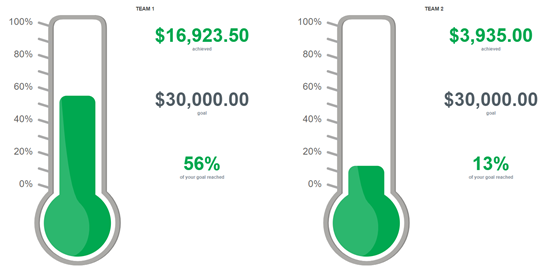What Valley County Health System Did
Valley County Health System recently hosted a one-day event in which their major donors were divided up into two groups with two unique text-to-donate keywords. Then, they were given a fundraising goal. The event needed to raise $30,000 and the team that raised the most was the winner.
Donors were free to make pledges or complete donations using text-to-donate to their team’s keyword or give with cash, check, or card at the event. What delighted guests and spurred the competition on was the use of Qgiv FundHub Live feature. FundHub Live screencast displayed the two team thermometers side by side. As donations came in, the teams were able to monitor their progress toward their goal and drive donations for their keyword.
This visual made it easy to tell in real time which team was leading the fundraising. This encouraged the other team to give more in order to stay in the competition.
The Result
With texted donations and pledges alone, the event raised more than 69% of the fundraising goal. This amount didn’t include offline gives made during the event.
The healthy competition encouraged the organization’s major donors to make large donations quickly in order to help Valley County Health System reach its fundraising goal. Creating and screencasting FundHub Live for the event so donors could see if their team was winning or losing further inspired giving in the name of this text fundraising competition.
What You Can Do
Setting up this event was simple, and you can emulate Valley County Health System’s success with your own text fundraising competition. To start, you’ll need Qgiv’s Mobile Suite package. Then, reach out to the Customer Experience team to get your keywords set up. Remember that for the competition you’ll need one unique keyword per team.
Next, set up Fundhub Live with fundraising thermometers linked to the donation pages of each unique text fundraising keyword your teams will use.
Accept registrations for your event, set your overall event fundraising goal and the team thermometers’ fundraising goals. As your guests register for your event, split registrants up into teams and assign each team one of the keywords.
During the event, broadcast the FundHub live page to the attendees so they can visualize the competition and see their progress toward your fundraising goal. Encourage teams to text in their donations or make pledges using their text-to-donate keyword.
But don’t leave money on the table! Be sure to accept cash, check, and credit card donations at your event. Make sure to take notes on which team those funds should be applied to. After the event, you can tally up the final totals each keyword generated by entering those offline donations via the virtual terminal and assigning them to the appropriate keyword.