What they did
Second Harvest Food Bank of Northwest North Carolina needed food to keep their food bank open during the coronavirus outbreak. Because it would be reckless to collect food and solicit donations in person, they set up a virtual food drive in order to raise funds for the crucial supplies they needed during this difficult time. They set up the virtual food drive like a store using Qgiv’s peer-to-peer store feature. Each “item” in the store is a different donation level. Their supporters can choose at which level to give and how many of each package they want to donate.
Each product has a corresponding image to help visualize the support received from giving at that level.
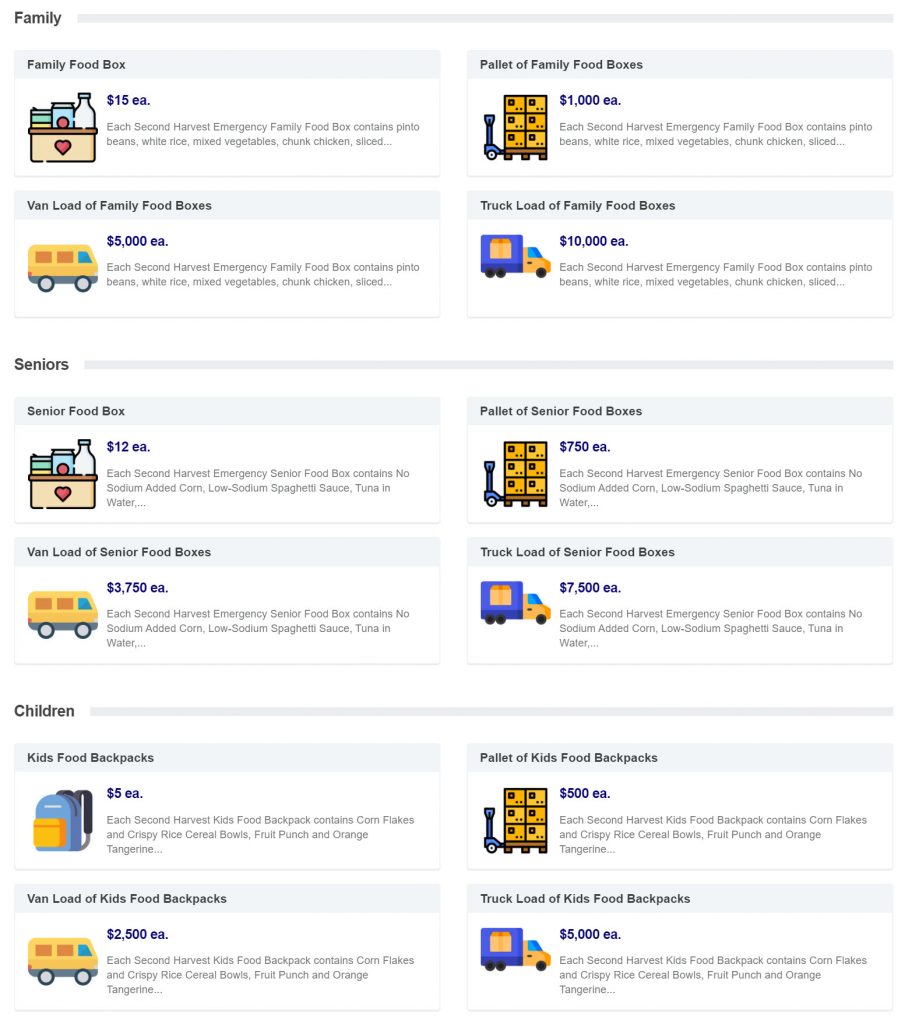
In addition, Second Harvest Food Bank successfully segmented their items by using store product categories. The result was a simple, organized form that made it easy for donors to pick and choose what they’d provide to support the food bank.
For those who wanted to give to the area of greatest need, the food bank left a donation button toward the top of their store page.
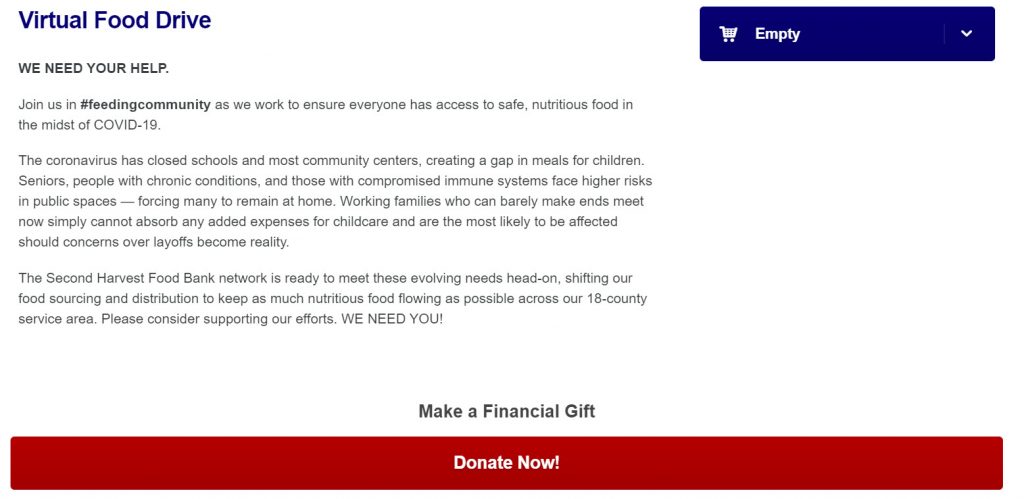
Clicking the button leads donors to an online donation form where they can give in any amount they choose with no need to pick a restriction.
What you can do
If your nonprofit needs crucial supplies during the coronavirus outbreak, emulate the success Second Harvest Food Bank of Northwest North Carolina had by creating your own store using Qgiv’s peer-to-peer platform.
In Event Builder, create an event home page with links to a store and a donation form. Design your store, enter your products, and separate those products into categories that you can display using the Event Builder’s widgets. Be sure to save space toward the top of the Store page for a section to make your ask and add a button linking to a donation form for those who wish to give funds rather than supplies.
When you’re adding your items, it helps to create a visual representation of what your supporters would be purchasing and the quantity of those items. Helping their supporters visualize the size of their contribution in pictures led Second Harvest to greater success. People were able to realize how much potential their donation had in terms of the number of meals that were created from their gift. Your supply drive should make it easy for donors to see what and how much of a needed item their donation will make, too.
Because you’re not hosting an event, you can disable the event registration functions and remove any link for registration in the peer-to-peer homepage navigation.
Once you’re happy with the look and functionality of your store page, add navigation to your page from your website. You’ll also want to link to the store page in social media posts and in communications with your supporters so they can easily find and support your virtual supply drive.

Your fundraising needs are changing, and we’re here to support you during this difficult time. Many organizations are shifting their in-person events to virtual formats and utilizing mobile giving and text messaging to engage their donors. If you’d like to learn more about how Qgiv’s tools can help you continue to raise vital funds while keeping you and your donors safe, please contact us—we’re here to help.


