Believe it or not, your online donation form and page can be a huge deterrent to giving. Donation forms that have too many steps or required fields, don’t look secure, aren’t mobile-friendly, or are hard to find, can keep donors from making gifts you could use to make a difference.
In fact, an optimized donation form can even encourage gifts from those who might be on the edge about donating and bring you more revenue overall.
This guide will walk through what a donation form is, some top tips to make your online donation process efficient and intuitive, and some form examples.
- What is a Nonprofit Donation Form?
- Nonprofit Donation Forms Best Practices
- Nonprofit Donation Form Examples
Ready to dive in? Let’s get started.

What is a Nonprofit Donation Form?
Your nonprofit donation form has two essential roles: Processing online gifts and collecting key donor information. Some fundraisers make the mistake of thinking that any old donation form will do the trick. However, your donation form is actually the most important element on your donation page.
At its core, your donation form consists of fields for basic information, gift amount, and payment details. When designing your nonprofit donation form, it’s essential to prioritize user-friendliness.
It makes sense to put careful thought and consideration into this. Otherwise, a poorly designed and time-consuming form can turn away even your most passionate supporters.
Read on to explore some of best practices when it comes to your nonprofit donation form.
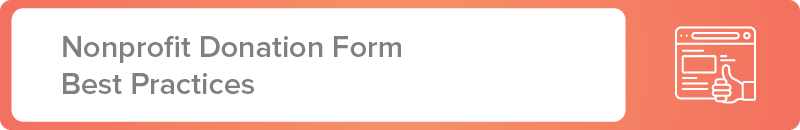
Nonprofit Donation Form Best Practices
1. Keep online donation forms short and simple.
Your donation form shouldn’t require a PhD and an hour to complete. Instead, keep your donation forms as short as possible. Endlessly scrolling down a page is a quick way to make donors give up. Nonprofits should aim for a donation form that is either one page of quick tasks, or breaks the form into a few pages of short, easy steps. The best forms don’t require a lot of time and energy to complete.
An important acronym to remember when building your donation form is K.I.S.S (Keep it short and simple). If you only had two minutes to donate before moving on with your day, could you complete your donation form? Or is your donation form a chore?
If your form is too long and complicated, ask yourself if you need all those required fields and custom questions. Chances are, you’re asking for a lot of optional info donors don’t have time to give. Remember that less is more and long donation forms are intimidating to donors.
You can even take the multistep method and break down your donation form into a couple of short, easy steps. The first step can be inputting donor details, the next step is choosing the donation amount, and so on. To make the experience even easier, offer a couple of suggested giving amounts for donors to choose from.
2. Ensure your online donation form is branded.
As soon as someone stumbles upon your nonprofit donation form, they should know immediately that it is for your specific organization.
Branding your donation form encourages a seamless experience when donors give online. You don’t want to send them to your donation form and have them confused as to whether it is even associated with your organization. This can break the potential donor’s trust and even cause them to click away.
To brand your nonprofit donation page, make sure to:
- Use similar font and color scheme as the rest of your website
- Incorporate your nonprofit’s logo
- Display your nonprofit’s mission statement at the top
Additionally, branding on your online donation form builds the relationship that donors have with your organization. This way, when they see that logo in the future in other contexts, they immediately connect it to your mission and cause.
3. Mobile-optimize your donation form.
According to United States census data from 2018, more than two-thirds of households access the internet using mobile devices. The World Advertising Research Center predicts that 72.6 percent of internet users will be mobile-only users by 2025.
Imagine how many of your supporters are attempting to access your nonprofit donation form on their mobile devices right now. If your form doesn’t display neatly on a smaller screen, giving online will not only be annoying but in some cases actually impossible.
How can you take the steps to make your nonprofit donation form mobile-ready? Use this free Google tool to test out your online donation page and how it might look in different sizes. Some key tips to keep in mind are to:
- Keep your web design simple
- Make sure buttons and text are at a size that can be read easily at any screen size
- Optimize image size so that it differs from desktop use to mobile use
- Keep your layout vertical
If your form isn’t mobile-ready, you’re missing out on a growing amount of opportunities. After all, mobile giving is one of the top ways that donors give on the go!
4. Optimize your online donation page.
Donor drop off can happen when users start filling out your form, but how many are turning away before they’ve even found it? Burying a donation form under a mountain of text or requiring users to search for the form link on your donation page can be as big a deterrent as a bad form.
How can you make your online donation page attract and retain more potential givers? A good idea is to keep a link prominently displayed on the header of each page on your site. Embed your form on the top of your online donation page so donors don’t have to scroll to see it.
Go a step further by creating a clear and noticeable “Donate Now” button that donors can click on to go straight to your donation form. Make your button a color that contrasts (but complements!) the other colors in your navigation menu to make it even easier to find.
After donors give, they want to be assured their gift was received and is appreciated. Take your online donation page a step further by customizing a dedicated donation confirmation page. This not only reassures donors that their gift was processed, but is also an opportunity to invite them to stay connected with your nonprofit or share the donation page on social media.
5. Implement recurring gifts and nudges.
You likely already know that recurring donors are some of the most important people when it comes to driving your mission. Even if the amount is much smaller than your major gifts, having a consistent form of support adds up to quite a large amount and offers your nonprofit some financial stability.
Within your online donation form, there are two main ways that you can prompt recurring gifts for your donors. This can be done with:
- A recurring nudge. This appears on the form but doesn’t interrupt the donor’s progress.
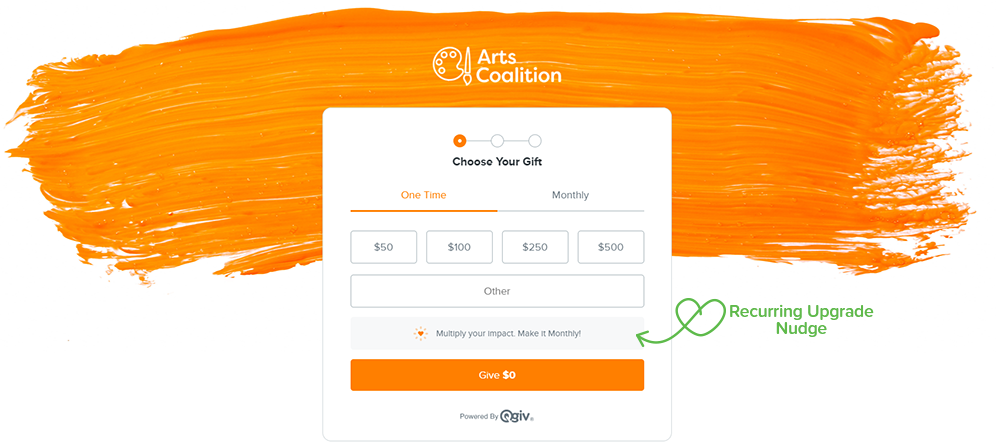
- The recurring modal. This asks donors to pause as the form poses the question of whether or not they want to make the gift recurring. This is typically a popup window over the donation form itself. The donor then has to either decline or accept before moving on. According to this article by NextAfter, a similar recurring gift upgrade prompt on a donation form increased recurring donations by 64%.
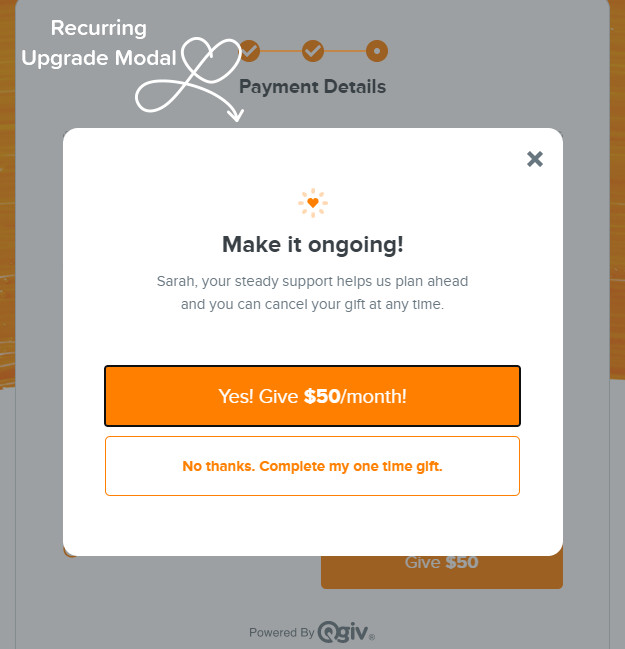
The right online giving software can automatically charge your donors the correct amount when the time comes. This could be weekly, monthly, quarterly, semi-annually, or annually! During the giving process, donors can choose what’s most convenient for them.
6. Allow GiftAssist options.
For every online gift processed, you usually also have to pay a processing fee. This is often taken from the online donation being made. An easy way to offset some of those fees and keep your full gift amount is to allow GiftAssist options.
This option simply asks donors within your nonprofit donation form to add a small amount to their gift which will pay off the fee used to process that gift. This displays as a checkbox on your donation form that users can click if they’re interested. If the processing fee is a flat fee, make sure to display that amount clearly. If it’s a fee percentage, you should calculate that amount and display that.
To encourage donors to participate in GiftAssist options, make sure to clearly explain how it helps and show the value of it. You can even compile the full amount of GiftAssist funds you’ve saved in past fundraisers to show the value that offsetting these fees can bring.
7. Add impactful images.
The right picture can speak a thousand words. Your donation form and the page it’s on should do everything it can to encourage supporters to make that online gift. Adding an impactful image is a quick way to connect with prospects and show them the value of your organization.
Consider images like:
- Your volunteers in action
- An individual or group of people that you’ve impacted in the past
- A display of the need that your fundraiser is hoping to aid
Don’t add irrelevant images just for the sake of sprucing up your donation form. Remember, while the image should be visually pleasing, it should also reflect your nonprofit’s mission and goals.
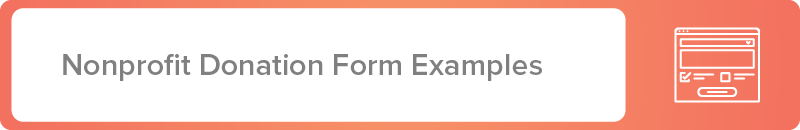
Nonprofit Donation Form Examples
Here at Qgiv, we pride ourselves on the nonprofit donation forms we are able to create for our clients. In order to inspire your own donation form to leverage opportunities and drive online giving, here are two of our favorite examples.
Feel free to explore each one and use it for inspiration for your own nonprofit donation form.
1. SCNM Sage Foundation
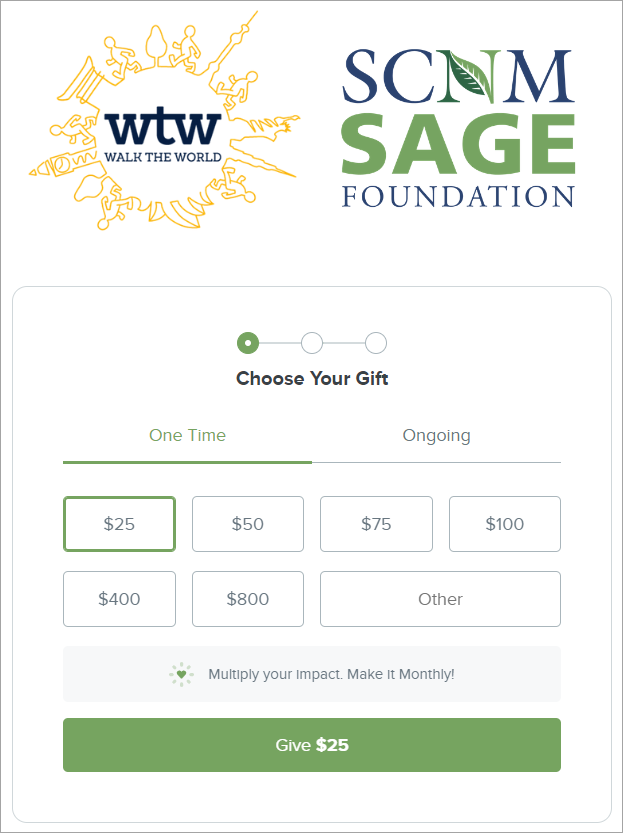
Instead of embedding a long form on their website, SCNM Sage Foundation is taking advantage of the multistep form option. Their nonprofit donation form breaks up the process of donating into three easy steps.
From this image, you can see that everything is branded to the organization, with the green color and the logo on top. The form is also streamlined thanks to the suggested giving amounts and the recurring nudge.
2. Kuda Vana Partnership
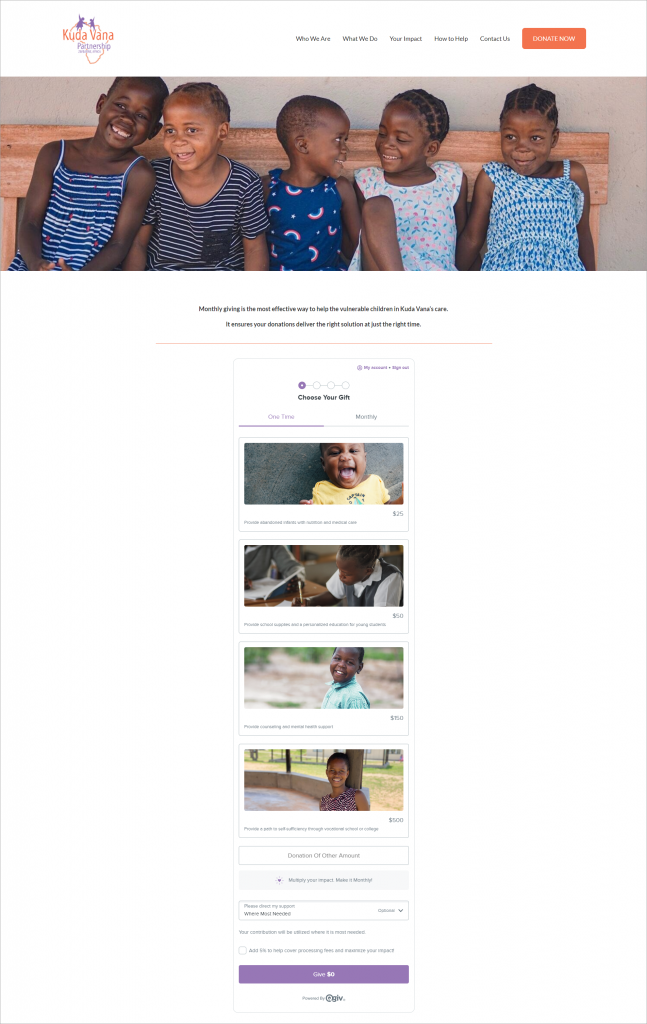
Kuda Vana Partnership takes advantage of the multistep form but takes it to another level with the incorporation of impactful images. Each suggested donation amount is accompanied by an image of a child in need, helping donors put a face to those served by Kuda Vana.
This incites an emotional connection with supporters, motivating them to give even more to your cause. Each donation amount also has a description of that gift’s impact, further driving home to donors what their support will do.
3. ASK Childhood Cancer Foundation
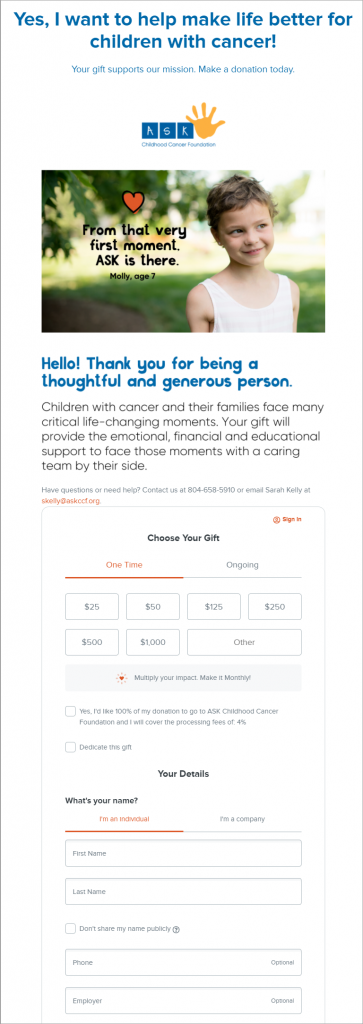
ASK Childhood Cancer Foundation is employing a single-step donation form, with all the information needed consolidated into one page. From the top of the donation page, you can see that the form is effectively branded with a logo and header reminding donors of the core mission.
They also make good use of quality images. The picture of the child smiling reminds supporters of who exactly their gift is helping, inspiring them to make that gift.
Conclusion
Your donation form can be a great asset or a hindrance to you depending on its usability. Forms that are long and laborious will cause donors to give up before they’ve finished filling it out.
By keeping your form short and simple, making your pages mobile-friendly, and adhering to the other best practices above, you’ll cut down on donor drop off and secure more donations.


