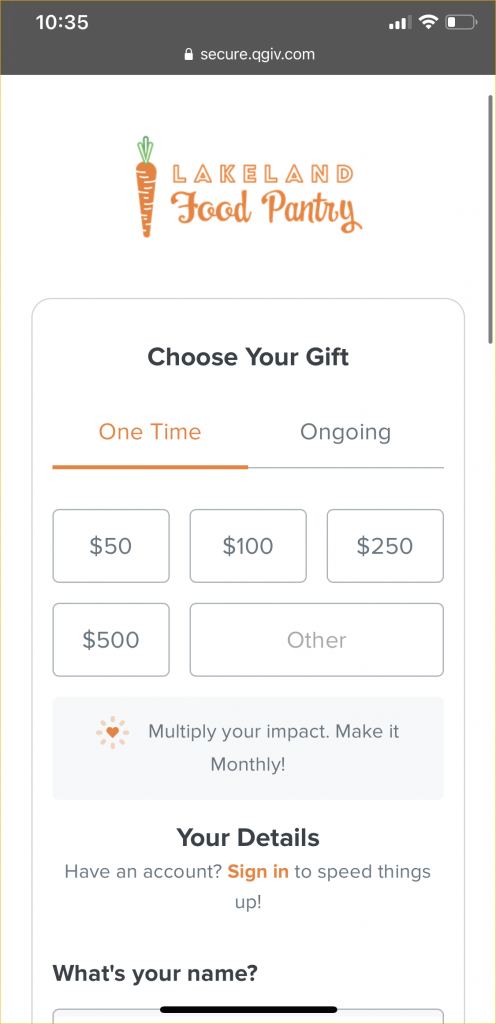According to our research report, Navigating the Unknown: Findings to Future-Proof your Fundraising, social media posts were the number one drivers of charitable gifts in 2020. Pandemic shutdowns in 2020 made social media usage increase drastically! For many nonprofit supporters, sites like Facebook and Instagram were the first place they’d go to learn how their favorite nonprofits were doing. For nonprofit marketers and fundraisers alike, learning how to fundraise on social media is a must.
Keep reading to learn how your nonprofit can use social media to drive people to your donation form!
Why incorporate social media into your online fundraising strategy?
Pandemic shutdowns placed limitations on in-person fundraising. The result has been an increased usage of online giving tools and reliance on social media to stay connected to the things we care most about—including nonprofits we support.
Even before the onset of the pandemic, North Americans were spending an average of 2 hours on social media each day! Social media is an incredibly valuable tool to get in front of your audience and educate them about your organization.
Social media is used by for-profit companies to educate and entertain followers, as well as propel action within their target audience. The same content goals exist for nonprofits, whether your mission is education or conservation! Adding in posts that make fundraising asks is an important piece of your nonprofit’s social media messaging.
1. Fundraising asks should be part of your overall social media content strategy
Using social media to make fundraising asks and drive people to your donation form is an important part of your nonprofit’s content mix. It’s important to understand that using social media to only make fundraising asks is not best practice.
Donor engagement yields donor retention. Donors who feel appreciated and engaged in an organization’s work are more likely to make a second gift.
So how do you get to this second gift sweet spot? Communicate with your donors for more than just fundraising asks. Think of social media like your nonprofit’s direct mail and email schedule. Only reaching out to your supporters when you want money can result in donor fatigue. To avoid this, you’ll need to mix in thank you’s, messages that show the impact of donations, updates about your nonprofit’s work, and more.
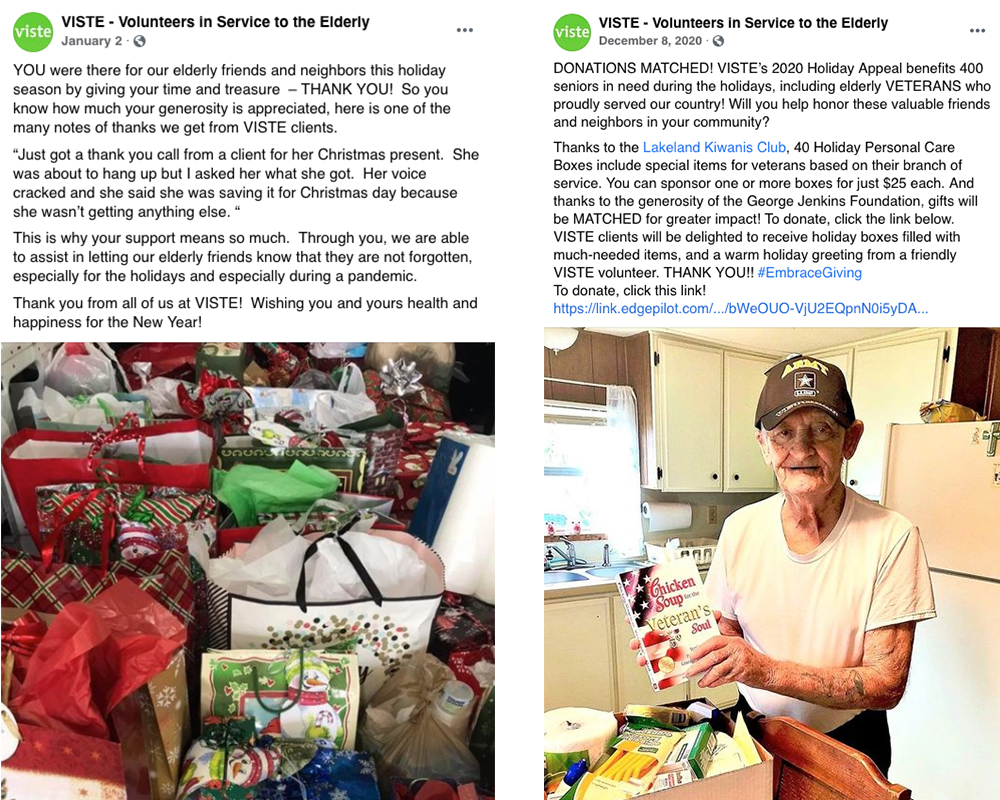
These two posts by VISTE are great examples of the different types of social media posts your nonprofit can make—including a fundraising ask with a link to a donation form!
2. Keep your posts short and simple and always include a link to your donation form
Your social media posts (including your fundraising asks!) should be concise. Short posts (80 characters or less) outperform long posts, so keep your fundraising asks and storytelling concise.
Take advantage of images and videos to communicate your fundraising progress and needs. If you’re making a direct ask in a post, only include one link in the post. This link will go to your online donation form. Adding multiple links to one post can confuse your followers and result in less traffic to your online donation form.
X’s character count limitation makes the platform better for short fundraising updates. If you include a link to your donation form, use a site like Bitly to shorten your links.
3. Use Facebook and Instagram’s donation tools
Facebook and Instagram have built-in tools that make it easy for your followers to donate to your organization. Facebook lets nonprofits add a donation tab to their Facebook page. With a donation tab, your followers can make contributions right on your Facebook page using the same secure Qgiv donation page that you already have on your website.
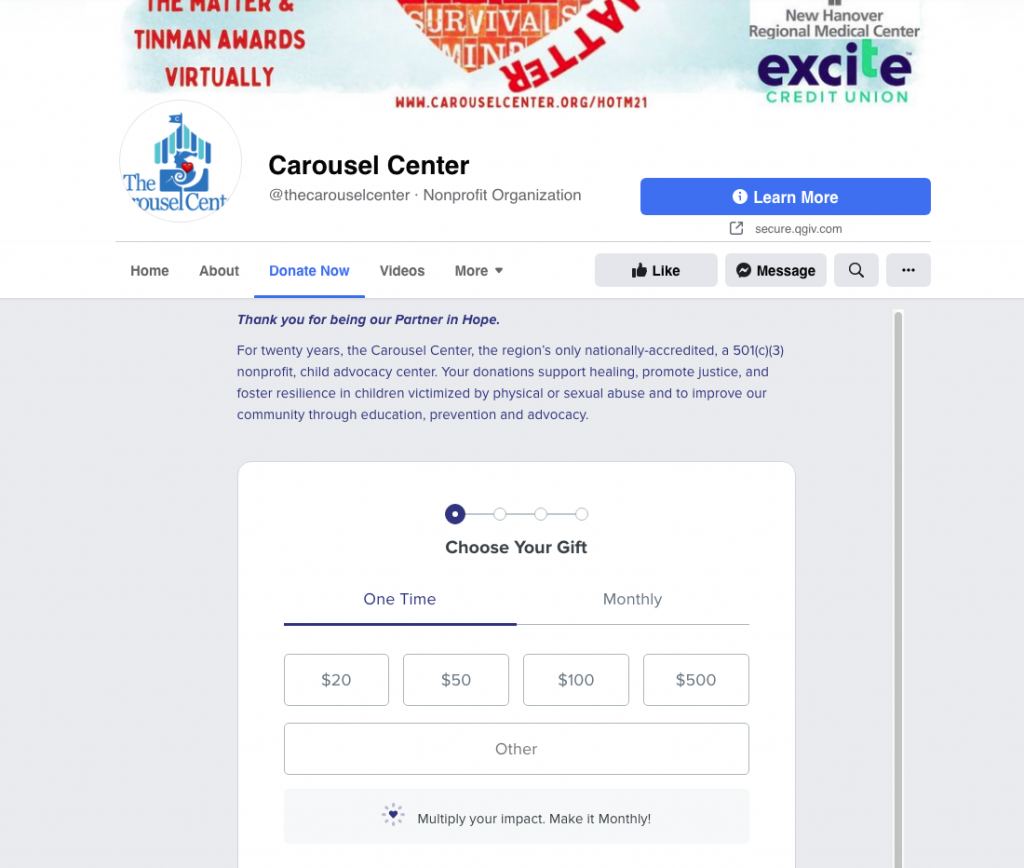
Adding a donation tab to your Facebook page is a good way to encourage donors who want to make a quick contribution. This allows you to obtain more donor data than if someone makes a donation to your organization through Facebook. It’s beneficial to set up Facebook’s built-in fundraising features as well. Once your nonprofit is approved to use Facebook’s Charitable Giving Tools it’s easy for supporters to fundraise on your behalf. For a more in depth look at what that process entails, check out Facebook’s nonprofit help pages. Give yourself plenty of time. The process can take multiple days before you’re approved.
On Instagram your nonprofit can use a link-in-bio tool to link posts directly to your donation form. In your post copy you simply ask supporters to click your link-in-bio to donate!
Similar to Facebook, Instagram has its own tools you can use to receive donations. Your organization can set up a donation button and sticker! To set up the Instagram Donate Button, your nonprofit needs to enroll and be approved to use Facebook Charitable Giving Tools; switch to an Instagram business account; and link your nonprofit’s Instagram business account with your nonprofit’s verified Facebook Page.
4. Make sure your donation page is mobile friendly
Over half of all social media visits occur on a mobile device. If you’ve linked to your donation form in a social post you need to consider the device your audience is on. If over half of your audience is scrolling through social on a mobile device, odds are over half of the clicks to your donation form will be from a mobile device.
Luckily, Qgiv’s donation forms are mobile friendly by design. You just need to make sure your website matches the responsiveness of your donation form.
5. Make sure your fundraising posts stand out
Across all social media platforms video is the most engaged with type of content. The algorithms used by Facebook and Instagram prioritize displaying content that receives engagement—so the more engagement a post receives the more likely it is to be seen. Posts with video have 48% more views then those without!
After video, images are the next most engaged with type of content on social media. Adding images to your posts will increase your posts’ reach and engagement. This will help more people see your fundraising ask and potentially click through to your donation page!
Conclusion
Social media fundraising is a great tool to reach your supporters! Next to your website, it’s the first place people are likely to look for information about your nonprofit. Don’t miss the opportunity to fundraise on social media and direct traffic to your donation form!