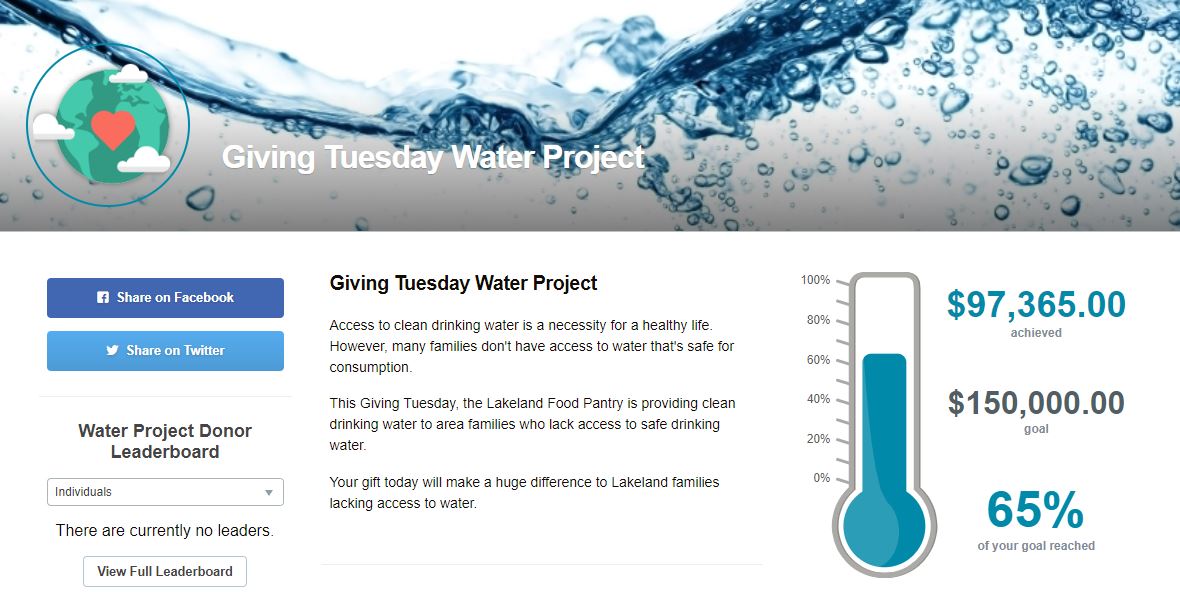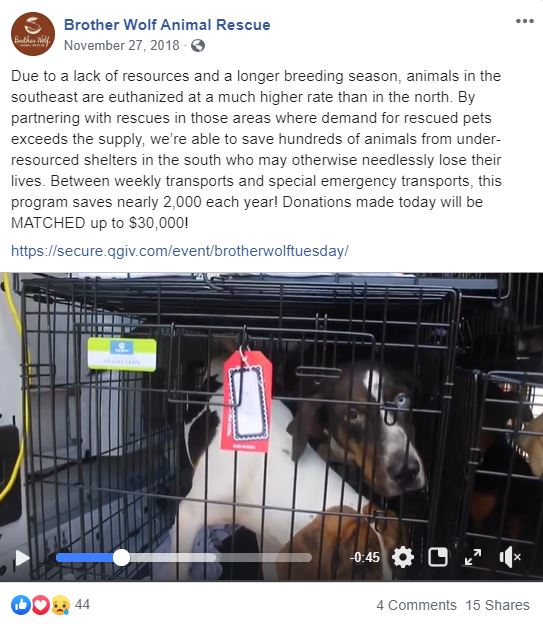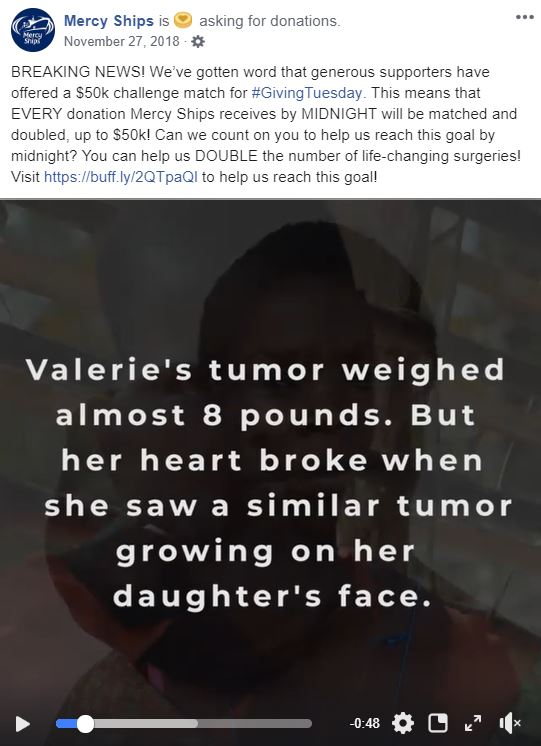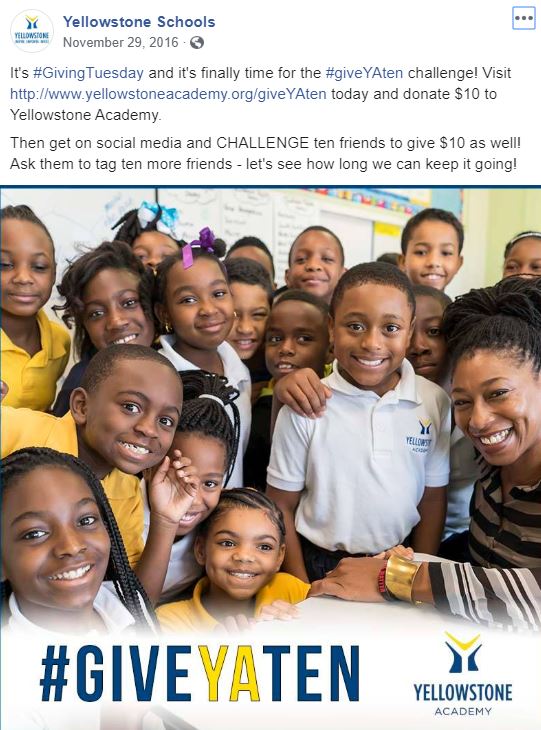Giving Tuesday donations grow every year, and the social media hype surrounding it continues to increase with no sign of slowing down. Since the event’s creation in 2012, donations collected during Giving Tuesday have grown over 2,000%! If your nonprofit plans on participating in Giving Tuesday, you’ll need a social media strategy that makes your posts stand out from the thousands of other posts asking for donations.
The last two blog entries in the Giving Tuesday Social Media Playbook series went over creating your posting timeline and branding your content. Today we’re going to take a deeper look at creating your day-of content. Because (pro-tip) posting once during Giving Tuesday is not enough to stand out.
Why Bother Posting More Than Once?
On Giving Tuesday, tens of thousands of other organizations will be posting about their Giving Tuesday fundraisers. Last year the hashtag #GivingTuesday resulted in billions of social media impressions! Make sure your posts aren’t bogged down in the traffic by posting frequently and posting content that your followers are likely to engage with. You wouldn’t announce your fundraising progress one time during a live event or auction—so don’t only post once about your Giving Tuesday progress! Posting frequently lets you keep your followers engaged in your fundraising.
You can post less frequently during hours your target audience may be asleep, but don’t forget an early kickoff post and a post near the end of the night to inform your followers that you’ll announce your progress in the morning. To ease the stress of posting manually, schedule your posts in advance on a site like Buffer or within Facebook itself.
Build Your Day-Of Content Arsenal
If you’re going to be posting regularly during Giving Tuesday, you’re going to need to prepare content in advance. You’re also going to want to diversify your content so you don’t sound like a Giving Tuesday robot repeating the same calls to action over and over.
A simple way to begin building your day-of content is to create an Excel worksheet. The worksheet can include time-of-day rows, content-category columns, a section for your post copy, and another column that links to images or videos for your posts.
Use the categories below to structure your day-of plan:
Updates
Sharing your dollar total and the number of gifts you’ve received informs your supporters of your progress. Updates can also be used to spur more people to give to your organization. Frame your update messages as positive momentum that your volunteers and donors won’t want to miss out on. You can even utilize Qgiv’s FundHub Live within Mobile Suite or the peer-to-peer platform to show your fundraising progress with a thermometer.
Storytelling
Periodically share videos or images that illustrate the impact donations have within your organization. To feel compelled to give, your followers need to see the impact they can have if they donate. Share the testimonial of a scholarship recipient. Show photos of a rescue dog in a loving home. Whatever your transformational work is, share it! Refer to the last blog in this series to learn how your Giving Tuesday brand impacts your story. in the video below, Brother Wolf Animal Rescue does an excellent job showing the impact Giving Tuesday donations can have.
Major gifts and matching gifts
Giving Tuesday is a great opportunity to make asks for larger gifts that can be used to spur others to give. Work with your fundraising team to secure donations that can be highlighted on social media throughout Giving Tuesday. If the donor agrees, frame their donation as a match. For example, “In the next two hours, all donations made to The Greatest Nonprofit will be doubled by Mr. and Mrs. Smith! Don’t wait. Make your donation now and double your impact.” In the post below, Mercy Ships frames their matching gift as an exciting opportunity for donors that will double their impact.
Engaging hooks
Facebook and Instagram’s algorithm prefers featuring posts that have been engaged with. The more likes, shares, and comments on your posts, the more visible they are. Ask your followers to comment on and share your Giving Tuesday posts with fun challenges and questions. For example, “Have you adopted a pet from The Best Animal Shelter? Share a photo of your pet in the comments below and remember to donate to our shelter today so more pets can find their forever home.” View the example from Yellowstone Academy below for inspiration!
Next up in The Giving Tuesday Social Media Playbook
As you begin creating posts for the different stories you’ll highlight on Giving Tuesday, it’s time to begin recruiting your social media ambassadors. Having a group of people dedicated to sharing and engaging with your campaign will help raise its visibility and result in more donations. In the next blog, I’ll cover creating a social media ambassador plan for Giving Tuesday.
Previously in The Giving Tuesday Social Media Playbook
- The Giving Tuesday Social Media Playbook: Creating Your Posting Timeline
- The Giving Tuesday Social Media Playbook: Branding Your Campaign
Looking for more Giving Tuesday goodness? We’ve got you covered with the Giving Tuesday Resource Center.