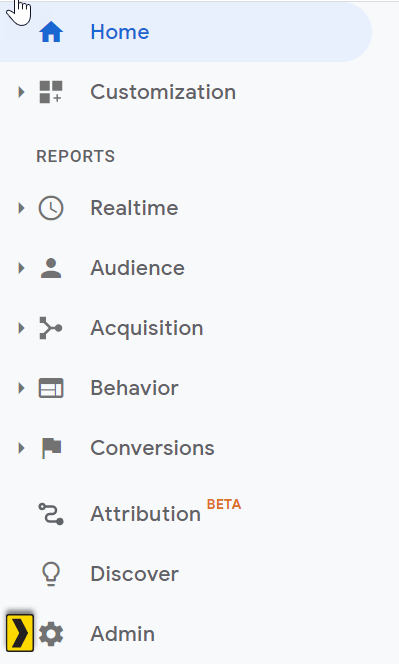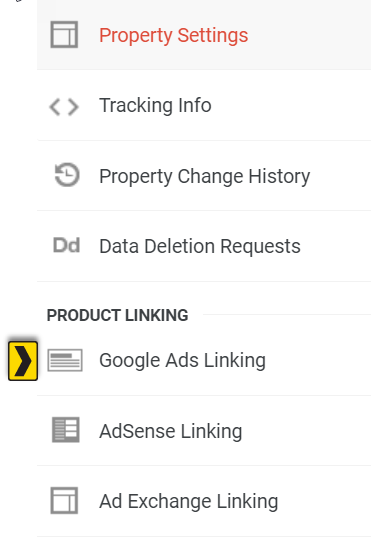Google Ad Grants for nonprofits can be a great and versatile marketing tool. You can use it to attract new donors, promote a big event, raise awareness about your mission, or even raise funds for targeted projects like capital campaigns or emergency funds. Google will even give your nonprofit free ad money to help you out, but many nonprofits have yet to take the plunge.
Why?
Nonprofits see it as a poor investment of time because they haven’t been able to succeed in the past. And, let’s face it, it’s intimidating. Plus, most nonprofit professionals already have a lot on their plate.
Today, we’re going to break down the key things you need to keep in mind when getting started with Google Ad Grants for nonprofits. These tips will show you what to do so you can raise more for your mission!
Google Ad Grants for Nonprofits
First, let’s talk about Google Ad Grants. The program has been around since 2003, and it provides $10,000 per month of free advertising for nonprofits. You’re able to spend more than $10,000 but costs beyond your monthly grant need to be paid for using another account.
Nonprofits are expected to spend the entire $10,000 dollars each month, and there are performance-related metrics nonprofits must meet in order to continue receiving the grant (more on those later).
Most 501c3 organizations are eligible and the program is available all around the world. Unfortunately, hospital/medical group nonprofits, government entities, and schools, universities, and academic institutions are not eligible. However, Google has a separate Google for Education program you can check out if you’re fundraising for a school.
You can check out Google’s (short) list of eligibility requirements, or take this quick quiz from Beeline Marketing to see if you qualify!
The Basics
The Bidding Process
Google Ads is set up like an auction, something most of us in the nonprofit world are quite familiar with! Instead of bidding on sweet auction items, you’ll be bidding on keywords, which are the search queries your potential supporters put into search engines (in this case, Google).
Let’s break down a few terms before we keep going:
- Impressions: total number of times people viewed your ad
- Clicks: total number of times people clicked on your ad
- Maximum bid: total amount you’re willing to spend for 1 click
You’ll be competing against other marketers interested in the same keywords. With Google Ads, you’re not paying for views of your ads, called impressions, but clicks on your ad that go to your landing page. When a donor clicks on your ad, search engines determine how much to charge you based on your maximum bid, which is how much you’re willing to spend per click. This model is referred to as pay-per-click (or “PPC”).
Important KPIs for your account:
- CTR (click-thru-rate) is the average number of times a person viewed your ad and then clicked on it. You can find this with a simple formula: CTR = total number of clicks/total number of impressions
- CPC (cost-per-click) is the average amount you are paying for 1 click on your ad. You can find this with a simple formula: CPC = total cost/total number of clicks
- CVR (conversion rate) is the average number of times a person completes a donation after clicking on your ad. You can find this with a simple formula: CVR = total conversions/total number of clicks
KPIs are important in determining the success of your Google Ad campaigns. CTR will tell you how well your ads entice users to click through to your website. CPC will tell you how much you are spending per click. CVR will tell you how many people are actually completing a donation, the ultimate goal.
While you can find averages for your industry for each of these, your own internal data is a good starting point to identify how well your campaigns are performing. For example, how much do you currently pay in advertising per donation or per visit to your website? Google Ad Grants may be free to nonprofits, but you’ll still want to make sure your organization is getting as much as possible out of your campaigns.
Campaigns
A Google Ads campaign is a collection of one or more ad groups that share settings, such as a budget. Campaigns are generally organized by a topic. An example would be men’s clothes. Within a campaign, you’ll create ad groups, which contain keywords, ads, and bids. Ad groups are generally organized by a sub-topic such as men’s socks, men’s shoes, and men’s shirts.
You’re able to set a budget per campaign, and it’s a good idea to monitor performance closely for each campaign based on the KPIs above. Campaigns that are performing better should take priority, and more budget, over underperforming campaigns.
Example campaigns your nonprofit can run include, a campaign for soliciting donations, one for finding new volunteers, and one for raising awareness, which can also mean advertising to potential clients who need your services. Each campaign will target different people searching for different things.
Picking Keywords
I like to refer to keywords as a form of technical diction. Essentially, you’re trying to find the keywords that people are searching for that are best related to what you’re offering. Get started by picking a few words or phrases that describe what you’re advertising. Think like your supporters!
Then, go to your preferred research tool, like Google’s Keyword Planner, Ahrefs, or SEMRush, and see what words have a monthly search volume above 30 searches a month and a reasonable cost-per-click (between $1.00 – $10.00. Do you really want to pay $20 a click?).
I recommend a mix of shorter keywords and longtail (aka longer and more specific) keywords to help keep your budget down. If your organization serves a limited geographic area, you can try adding your city, state, or other geography-related keywords to help you create longtail keywords.
Choosing match types
Now on to match types! Once you’ve picked your keywords, it’s time to decide which match type you want to put them under: Broad Match, Phrase Match, or Exact Match.
Broad Match means your ads can be shown on searches related to your keywords but don’t contain your keyword. It can help you keep your cost down, but you’ll want to keep an eye on your conversion rate to make sure you’re getting quality traffic.
The middle-ground option is “Phrase Match.” Phrase Match will show your ads to those whose searches include the meaning of your keyword, but maybe not the exact keyword.
Exact Match means exactly what it says: ads will show to people searching for your keywords and its exact synonyms. So, if you pick the keyword “shoes for men,” your ad could also show up under “men’s shoes,” because they have the same meaning. If you’d like to see more specific examples, please check out this great resource from Google!
Negative keywords are the words you don’t want your ads to show under. For example, if you partner with another local nonprofit, you may want to keep your ads from appearing when people search for your partner organization. If your animal clinic offers emergency care but not wellness care like flea prevention, you can add in related negative keywords to help your grant go further.
Crafting Your Ad Content
Once you’ve picked your keywords, you’re ready to create your ad content. This should be the fun part, if you know your audience!
When writing your ad copy, you’ll want to keep both your character limits and goal in mind. Google lets you write three headlines and two descriptions for each ad. However, each headline can only be up to 30 characters, and each description is only up to 90 characters. You’ll also want to make sure your ad directs readers to your desired goal, be it gaining new donors, finding new volunteers, or just raising awareness.
When writing your headlines, you’ll want to keep in mind that the order you write them in may not be the order they’re displayed in. So, you’ll want to make sure your ad displays well in various formats.

On this page, you’ll also want to add a link with a tracking code on it, otherwise known as a UTM code. Tracked links help you track the performance of your ads and will become incredibly important when you’re trying to track the success of your campaigns. Google has a Campaign URL Builder you can use to create them.
On to Your Landing Page
One mistake many people make is not paying enough attention to your landing page. Your landing page needs to be relevant to your keyword, contain original content, and be easy for your readers to navigate and use. Having an optimized landing page impacts an important metric in Google ads called Quality Score. Quality Score is Google’s overall evaluation of an ad based on several different factors including keywords, landing page, and click-thru-rates. The quality score impacts your ad’s position, CPC, and even how often your ad is shown. So, it’s important that you have a high ad quality score.
People often want to direct users to the home page of their website. While this works for some ads, it can create a frustrating experience for readers.
For example, if your ad is requesting donations for your new building fund, potential donors don’t want to just be sent to your home page then have to search for that information. Instead, send them to the donation page directly related to your campaign.
This donation page should include impact statements (and maybe even an impact video!) related to your ad, and it should make it easy for donors to choose either a one-time donation, or to set up recurring donations.
If you want to get the most out of your Google Ads budget, you’ll want to pay attention to your landing page!
Measuring Success
Connecting with Google Analytics
If you want to be able to accurately track the success of your ad campaigns, the first thing you’ll want to do is link your Google Ads account with Google Analytics! The steps to do so are:
- Log in to Google Analytics, or access Google Analytics from Google Ads by clicking the “Tools & Settings” icon. Then select Google Analytics.
- Go to the Admin section and look for the property you’d like to link to. Smaller nonprofits will likely only have one, but large nonprofits may have multiple.
- Go to the middle column titled Property, and then scroll down until you see Google Ads Linking.
- Click the red “+ New Ad Group” button and select the Google Ads account you want to link to. Once you hit “Continue,” you’ll need to enter a title for the group.
- Turn linking on. You’ll need to do this for each view you want Google Ads data for within the property.
- If you haven’t enabled auto-tagging in your Google Accounts and would like to, go to “Advanced settings > Leave my auto-tagging settings as they are.”
- Finally, click “Link Accounts!”
And there you have it! In just a few short steps, you’ll have your Google Analytics and Google Ads accounts linked. Then, you’ll be ready to track your success!
Metrics
Some of the most common metrics to keep an eye on include click-through rate, cost-per-click, and conversion rate. We covered the definitions for click-through rate and cost-per-click earlier, but not the fact Google Ad Grants requires nonprofits to maintain 5% CTR for your account.
Click-through rate
This doesn’t mean that every single ad has to have a click-thru rate of 5% or higher. That just has to be the average click-through rate for your entire account.
If your click-thru rate drops below 5%, you’ll want to review your keywords and ads to see which are underperforming. You’ll want to replace underperforming keywords with new ones. You’ll also want to periodically try out new versions of your ads to see if you can make improvements.
Conversion rate and cost-per-conversion
Next, you’ll want to keep an eye on your conversion rate and cost-per-conversion. A conversion happens when a viewer interacts with your ad then takes some further action that you’ve guided them to. That action can be anything from making a phone call or filling out a donation form. For events, you may consider an event registration as a conversion. Realistically, what you consider an effective conversion will be directly related to your call-to-action.
You can determine your conversion rate, then, by dividing the total number of conversions by the number of ad interactions.
Once you know what’s working for you, you can start setting goals for improvement! SMART goals must be specific, measurable, attainable, realistic, and time bound. Knowing the industry standards is great. That said, basing your goals on your metrics will help you create a more realistic growth strategy.
Final Thoughts
While Google Ad Grants for nonprofits is just one of many valuable tools you can use! If you’re looking for other resources to help your nonprofit and your fundraising program grow, we invite you to check out the following resources: