Your nonprofit’s donation forms are the most important tools you have. There are all kinds of ways to build appeals, create new events, and launch creative marketing campaigns, but each of those strategies requires a solid donation form. A good donation form will help your donors give quickly and easily without getting distracted.
Understanding what elements of your donation form help (or hinder!) your donors as they make a gift is an important part of running a successful campaign. These five tips will help! Making these simple updates to your donation form will create a better donor experience, improve form conversion rates, and help you raise more money online.
Psst: want to see what these can look like in real life? You’ll love our interactive donation form templates!
Tip #1: Remove excess fields
Imagine you’re checking out a nonprofit in your area. You see a great Facebook post asking for support and decide to give. You pop over to their donation form and start plugging in your information. At first, the information they ask for is pretty standard: name, address, email. Then it starts asking for more: phone number, employer, how you heard about them, are you interested in volunteering? How about receiving their newsletter? If you’re like most donors, you’ll lose interest and leave the page before you finish your gift. Even if you have the patience to answer all those questions, you’re probably uneasy about why they want that information and what they’ll do with it.
Removing additional fields from your donation form is one of the simplest ways to improve your conversion rates. Go through your form and delete any fields that are not necessary to processing a gift. This doesn’t mean you can’t collect that information other ways! If you want to collect additional information about your supporters, try including a link to a survey on your confirmation page and in your automated receipt. Invite donors to tell you a little about themselves—they’ll have the opportunity to share more about their passions and motivations, and your donation form’s conversion rate will go up.
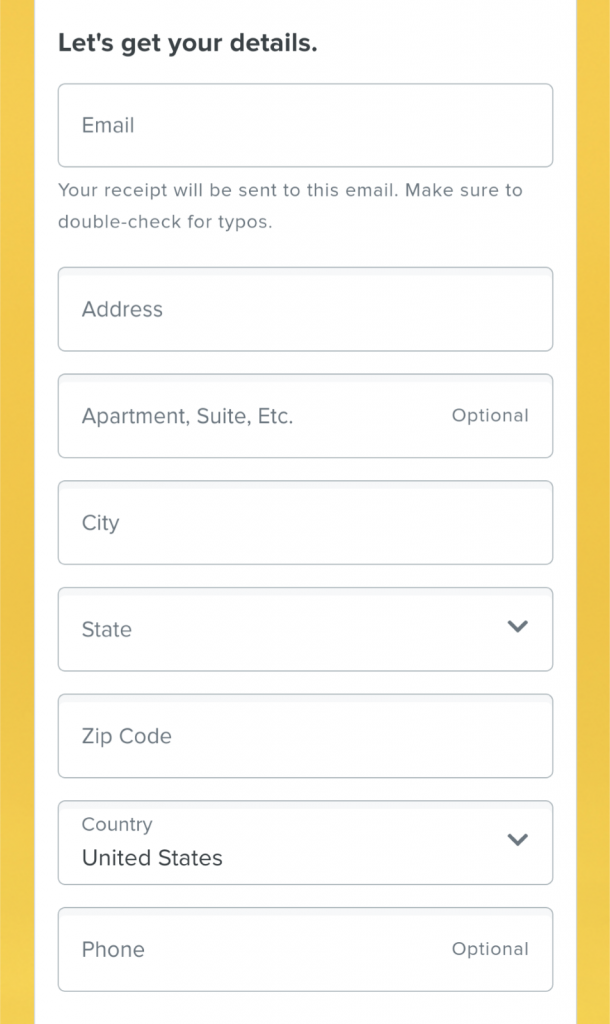
Qgiv tip
When setting up your donation form, try using conditional fields. If you want to collect contact information for large donors, for example, you can create a form field that appears only if someone gives above a certain amount. Conditional fields are a great way to keep your form simple and streamlined without missing out on the opportunities to collect extra information under specific circumstances.
Tip #2: Share what you do with donors’ information
People hate uncertainty, but they love clarity and transparency. If you’re collecting any information that may give your donors pause, try adding some information about how you’ll use that information. When donors know exactly what to expect from their future interactions with you, they’ll be more likely to engage with you.
A good example would be a checkbox donors can use to opt into receiving emails from you. It’s pretty standard to include something like, “Yes! I’d like to receive news and updates about this organization” next to one of those opt-in boxes. If you notice few donors opt into your emails, try making that language a little more specific. Saying something like, “Yes! I’d like to receive occasional updates about how my gift made a difference” or “Yes! I’d like to receive monthly updates about [your mission]” could be more effective. That copy will help donors anticipate how often you’ll communicate with them and what that communication will entail.
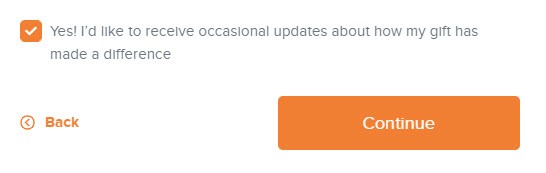
Depending on your donor base and their behaviors, you can try extending the same treatment to the rest of your form. If your supporters are leery of giving online, try adding a short note to your form that assures donors you won’t sell or share their information. If you’re required to collect donors’ phone numbers, try adding a line next to that field indicating you’ll only call to tell them if there’s a problem processing their gift.
Qgiv tip
Not sure if this tactic will work with your donors? Try running an A/B test! Use Qgiv’s form cloning tool to create identical forms, then add your notes about how you’ll use donors’ information to one of them. Alternate sharing both forms and see which one performs well by comparing the two using your Form Comparison tool.
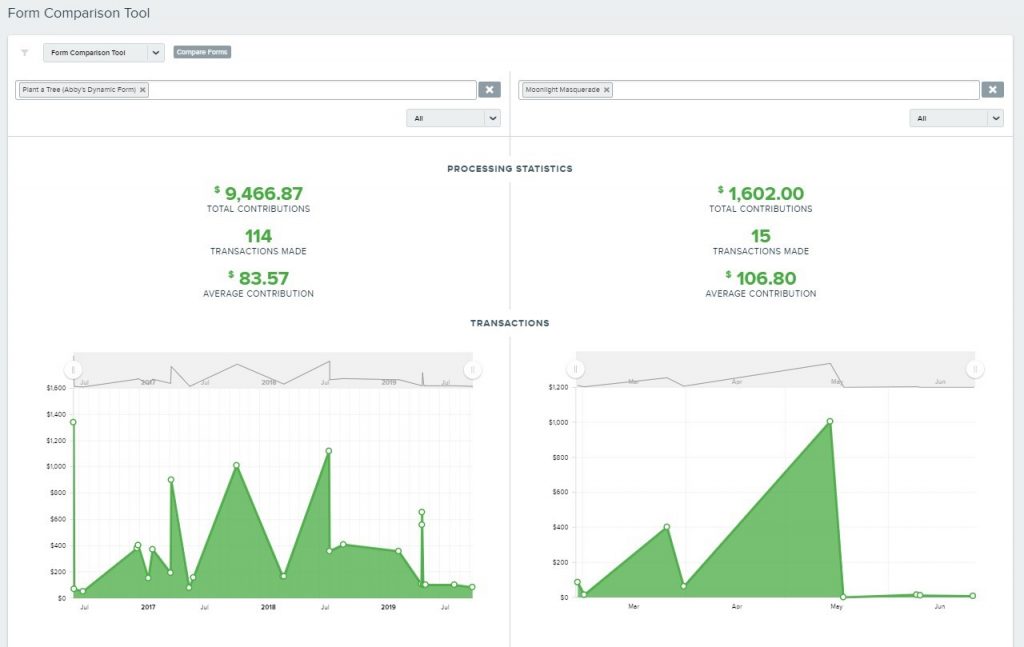
Tip #3: Check your donation forms’ security indicators
When you’ve spent hours designing the perfect graphic for your donation form, writing compelling copy, and carefully crafting your suggested donation amounts, security indicators are probably the last thing on your mind. But they’re important! Security indicators subtly assure your donors that their information is safe and secure, and that can have a positive impact on your donation forms’ conversion rates. There are three main security indicators to check.
Check your URL
The first security indicator your donors will look for is your donation form’s URL. Does your donation form’s URL start with https://? That prefix stands for “hypertext transfer protocol secure,” and it lets your users know that your donation form is secure. That’s important! Not sure how to make your form secure? Talk to your webmaster or website host! They’ll be able to help you check your security settings.
Look for a lock icon
Next, take a look at the section of your donation form that includes payment information fields. Does it have a lock icon by it? If it doesn’t, try adding one. In one experiment by NextAfter, they found that visually separating fields pertaining to credit card information and adding a lock icon next to it increased donations by 9.5%. A simple lock icon helps communicate to donors that you’re keeping their most sensitive information safe and secure.
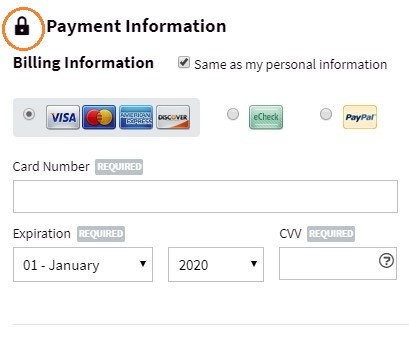
Leave your security certificates where they are
Finally, resist the urge to remove the security certificates from your form. Security certificates don’t have a reputation for being visually pleasing or nicely designed, but your donors still want to see them. Your donation form should have its security certificates at the bottom of the form near the submission button. That placement is important: it’s a powerful visual cue that reassures donors about their gift’s security as they prepare to submit their information. They might not suit your brand or aesthetic but leave them there anyway!
Qgiv tip
If you’re using a Qgiv form, you’re already following these form security best practices! Go check out your donation form—see the lock icon and security certificates?
Tip #4: Embrace “chunking”
Chunking is the process of splitting a large process into chunks or individual steps. It can make a process feel less complicated (even if you didn’t simplify the process at all!), and it’s a powerful strategy to apply to your donation form.
When your form is split into chunks, donors aren’t intimidated by a long donation form they have to scroll through. Instead, they’ll choose their donation amount and move onto the next step in the donation process. This way, they’ve already made the decision to give—everything else is just a formality. This can have a dramatic positive effect on conversion rates!
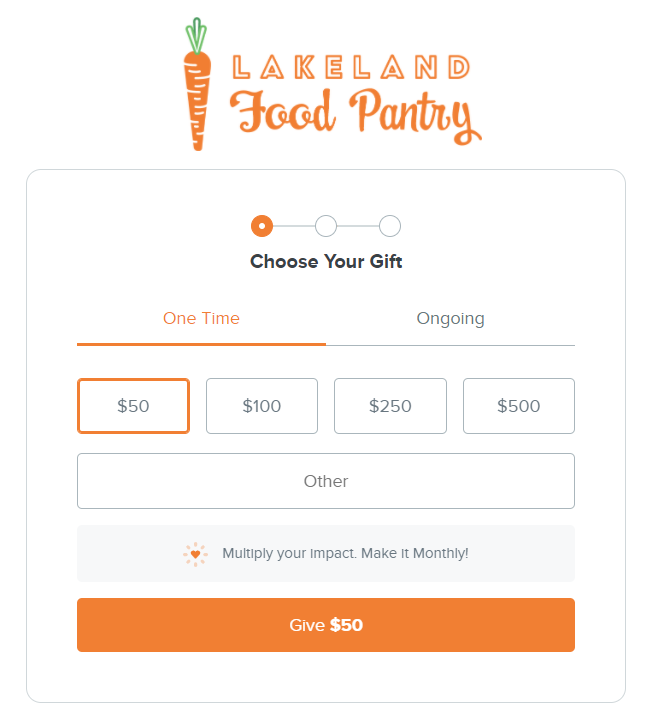
Don’t just take our word for it! Check out this data from Qgiv clients’ Giving Tuesday activity this year. We compared form performance between our updated forms (which are built around “chunking”) and our legacy forms. New forms had a higher conversion rate (3.56%) than old forms (2.84%). They also had a much lower bounce rate!
Qgiv tip
If you haven’t started using our new donation forms yet, now’s your chance! Some of your forms may be eligible for conversion right from the “My Qgiv” section. You can also build new donation forms and choose a multi-step form—that format will split your donation form into smaller chunks. If you or your donor base prefer the single-step form that is not split into chunks, that option is also available!
Tip #5: Reiterate your donors’ impact at the end of donation forms
When your donors begin the donation process, they’re highly connected to the emotions you inspired in them during your appeal. The stories, images, and impact statements you shared with them are fresh in their minds. By the time they get to the end of the donation process, though, those images have been replaced by credit card numbers and billing information. You can increase your conversion rates on your donation forms by reiterating your impact statement at the bottom of your form near the submission button.
In another experiment from NextAfter, they compared two types of forms. One set included a short statement—think two lines or so of content—that reiterated a donor’s impact at the bottom of the donation form near the donate button. The second set did not. The forms that reminded donors about their impact at the end of the donation process saw a 31.3% increase in donations. It’s a powerful tactic!
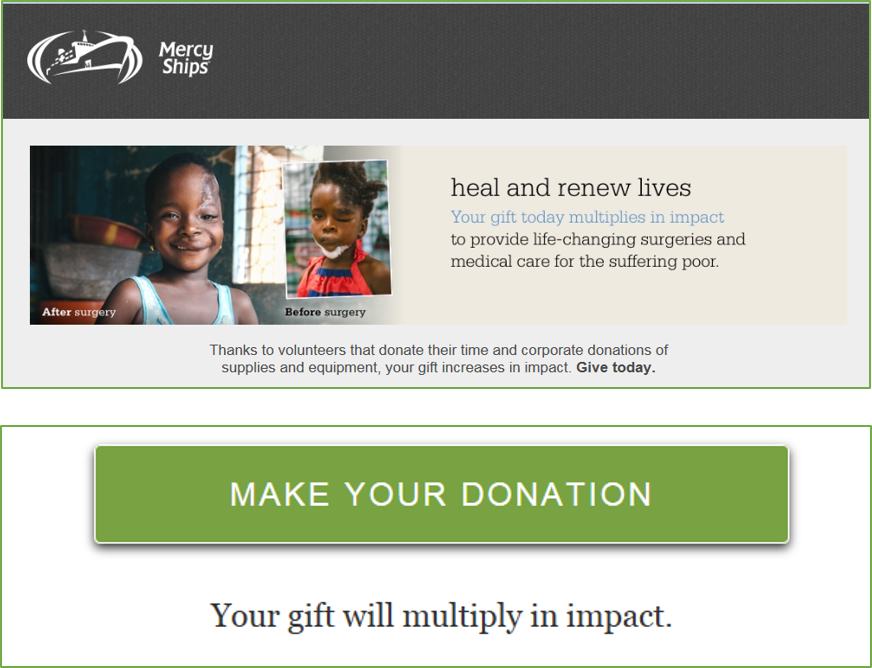
Qgiv tip
You can add bottom content to any of your donation forms in your Form Builder tool. You can even update the wording on your submission button to mirror the language you used in your impact statement!
Conclusion
Donation forms are the backbones of any online fundraising campaign. You can tell the best stories, share the best images, and write the best appeals… but they can’t succeed if you don’t have a donation form that encourages conversions. These five tips will get you well on your way to building a donation form that converts!
Want to learn more about Qgiv and how our donation forms can help you raise more money during your next campaign? We’d love to show you! Contact us online or give us a call at 888-855-9595 to ask questions or schedule a demonstration of our tools. We can’t wait to show you how we can help you succeed.


