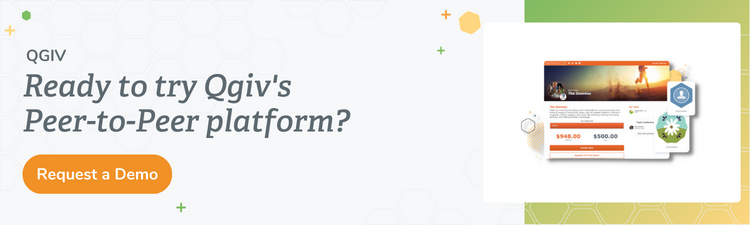Virtual fundraising events are inexpensive to host while being profitable for many nonprofit organizations. Despite starting as a way to continue events during the pandemic, virtual events still hold a place in many nonprofits’ fundraising strategies because they’re so cost-effective. One great option for hosting a virtual event is a virtual trivia night. These engaging events can earn your nonprofit some significant revenue while costing very little to host. How do you host a virtual trivia night event? Read on for our tips for a successful virtual trivia night fundraiser.
1. Recruit teams to participate
While you can host trivia nights with independent participants (think Jeopardy style), it’s typically more fun to participate as a team. Recruit teams to take part in your trivia night event to create a more entertaining experience for your players. Another advantage to recruiting teams is that you can encourage teams to participate in fundraising for your nonprofit organization ahead of the actual trivia night event. Use a peer-to-peer fundraising platform to encourage team fundraising. You can even go so far as to waive teams’ participation fee if they fundraise more than the cost of team admission.
When it comes to the teams, make sure they’re around the same size and that all players are assigned to a team before the trivia night event. This helps ensure that everything runs smoothly and that no one team has a greater advantage over other teams.
2. Choose the right host
In some cases, you may be the right host for your trivia night. If you’re not afraid to take center stage and can be engaging, you just might be the perfect choice for the trivia master of ceremonies. However, you may want to find a local celebrity to bring in if possible. This can draw in larger numbers of participants and get people excited about your fundraising event. Whoever you choose to be the master of ceremonies, they must know their way around Zoom in order to separate teams into breakout rooms and keep the game progressing.
3. Find an assistant
The next member of the team that you need to recruit is an assistant. This person helps with Zoom issues to keep the event running smoothly. No one wants to have a bad time at your virtual trivia night. That’s why it’s important to have an extra set of hands on deck to help out with any tech-related issues that may arise.
Additionally, the assistant can help with tallying up the scores from the first and second rounds of the quiz game to make scoring go faster. Typically, the master of ceremonies would be in charge of tallying up the scores alone, but in a virtual setting, this can take a long time and lead to boredom. Instead, the assistant speeds up the process by being an extra scorer so that what normally could take ten minutes or more is down to around five minutes. That’s a much more manageable break time for the teams.
4. Create trivia questions ahead of time
It may go without saying, but you should be prepared for your trivia night ahead of time. A big part of that is coming up with the quiz questions before the event. But what does that look like? Prepare for two rounds of questions plus tie-breakers. Each round should consist of ten questions each, and you can come up with as many tie-breaking questions as you need. Your questions can be themed but should be varied enough that everyone will know at least one answer.
If marine biology isn’t everyone’s strong suit, it wouldn’t be fun for every player to answer all ten questions about marine biology. Instead, questions can be ocean themed without being all about the same subject. For example, you could ask a marine biology question and follow that up with a literature question about Dr. Seuss’s One Fish, Two Fish, Red Fish, Blue Fish.
5. Host the event over Zoom
Zoom is the perfect medium for a virtual trivia night. Why? Because Zoom features breakout rooms where the teams can briefly discuss their trivia questions in private and submit their answers. That said, you want to make sure you’re using the paid version of Zoom. If not, you’re limited to only forty minutes of free video conferencing. Chances are, you’ll need more time than that to complete the virtual trivia night successfully.
Additionally, with Zoom you can play music or display fun graphics to hype people up. The focus should be on engagement in a virtual environment. Sharing your screen to play music and display graphics on top of your trivia questions can keep people drawn into your game night in a way other platforms don’t offer.
6. How to format your virtual trivia night event
First, welcome your teams to the event and break down how the game’s going to work. If you assigned the teams, have them meet briefly in the breakout rooms to get to know one another and discuss what their trivia strengths are. Next, ask questions one through ten, giving teams time to answer each question in their breakout rooms. Teams should receive no more than one minute to discuss and answer each question, otherwise the game risks running for a very long time.
After that, the team captains should submit their answers to the first ten questions in the breakout room chat, and the host and the assistant gather the answers for scoring. When all the answers have been submitted, take a brief break (around 5 minutes) to score the first round’s answers. This break time is great for teams to socialize. When the scores are tallied, announce the standings for the first half of the virtual trivia night to the teams.
Next, repeat the process with the second set of ten questions. Then, score the final results and use the tie-breaker questions as needed. When it comes to asking tie-breaker questions, you may need to score on more than the correct answer. The time it took to get to the right answer should also be factored in with the fastest answer worth more points. Finally, announce the winning team and what their prize is.
Conclusion
That’s all there is to hosting a successful virtual trivia night fundraiser! By following the advice in this blog post and sticking to the format for a successful virtual trivia night, your nonprofit is ready to host a winning virtual fundraising event.
Looking for fundraising software that will make hosting your virtual trivia night easier? Check out our peer-to-peer platform.