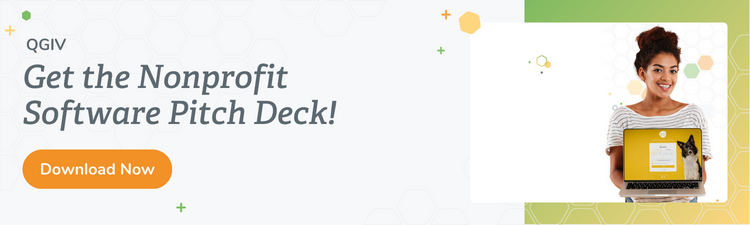Creating a nonprofit board presentation can be nerve-wracking if you’ve never presented before, especially with how essential your presentation may be to your organization’s work. Your board makes crucial decisions regarding your staff, budget, and overall fundraising strategy, and your proposal must get them on board with the plans your team has made to further your nonprofit’s mission, as well as update your members on current campaigns and projects.
For a successful board presentation, you need to clearly present the necessary information in a way that engages your board members and gets them to connect with your cause. As you get more members to engage with your pitch, they can help your proposal during the discussion portion of your meeting to get your proposal approved.
Here are some best practices and resources to help build a board presentation that will entice your board members:
- Decide your goals
- Establish connections
- Research your subject
- Brand your presentation
- Show your data
- Present solutions
- Use clear and concise language
- Create visuals
- Keep your slides simple
- Rehearse your presentation
- Set up early
- Follow up with an email
- Board presentation resources
1. Decide your goals
Before you start building your presentation, you need to know what goal you want to accomplish with your board members. Knowing what you want to achieve helps you better understand where you should start your presentation! Your goal decides what data you need to include, what images will be effective, and possibly what the theme of the presentation should be as a whole.
Match your agenda to your goals
Many board meetings are broken down into different sections of an organization, which means you may want to plan when each section presents based on what the end purpose of your presentation is. For example, if you’re planning to propose a new social media strategy, you’d want to guarantee the marketing section of your meeting has enough time to present the information and be able to discuss any questions your board has for the proposal. Use a table of contents slide to inform your board members of your meeting’s agenda from the start.
2. Establish connections
Your board members need to feel connected to your mission. An important part of building your nonprofit board presentation is establishing those connections with individual board members. If you know of specific board members’ personalities, you can use that information to set the tone of your proposal. Some may prefer more of an analytical approach, while others may enjoy a more upbeat and personable proposal.
Keep your board invested
Your presentation should tell the story of your organization and how new strategies will increase the good you can accomplish. Choose moments from your mission that will keep your board emotionally invested based on the tone of your pitch. Board meetings are an opportunity to gain the trust of your board members, which can lead to them being more actively involved in fundraising for your mission.
3. Research your subject
When you’re presenting to your board, you want to be seen as the expert in the room on what you’re presenting. Research the main subject of your presentation before you start building it out, and review your information before the meeting to make sure your material is up to date. Remember: knowledge is power!
Prepare your answers ahead of time
Your board members may have questions about both the proposal you’re making and any updates you give on current projects, so it’s best to be prepared for what they may ask. Develop answers to possible tough questions or dissent your board members may have on the subject. Your answers will help your board members feel more confident about your proposal.
4. Brand your presentation
Branding is your organization’s identity. It’s how people both recognize and distinguish your nonprofit from others who work for your same cause. You want your nonprofit board presentation to feel consistent with the rest of the materials your board members see from your organization, and your logo and brand colors are an easy way to include that feeling.
Save your presentation theme
Create a theme in your chosen presentation software with your brand color and logo in the corner of the slides. You can also save your theme to your organization’s shared files for you and others to have ready to use for future proposals. Having your themed slides ready to go can save your team time when developing new presentations.

5. Show your data
The best way to show what is working and what could help increase your fundraising is by showing the data behind your campaigns and proposals. Data provides your board members with proof that they are making the right decisions for your organization as well as what needs to be changed. But don’t just present the numbers! Explain your analysis of the figures and how they affect your mission to keep your members emotionally connected.
Utilize your reporting tools
When deciding what data to present, use different metrics to support your end goal. An easy way to find specifics to report on is to use your fundraising software’s dashboards and custom reporting tools. Create a custom report for the data you need to analyze and use those numbers for your board presentation.
6. Present solutions
When you see part of your strategy that can be improved, prepare solutions that can be adopted by your organization before presenting to your board. It’s easier to get your members on board with changing your strategy if they have a clear picture of how you’re going to address the areas of improvement that you’ve identified.
Get your board members involved
If you have board members with expertise in the area of your nonprofit that you’re focusing on, meet with those key members beforehand to help you with the solutions you present. Then, those members can also lend their support when the board starts their discussion. When presenting the solution, provide each of your board members with clear actions they can take to help make your proposal successful.
7. Use clear and concise language
Don’t overcomplicate your nonprofit board presentation! There’s no need to bring out the thesaurus when building your presentation. You want to use clear and concise language on your slides and in your speech so that your board members can easily understand what you’re presenting to them.
Avoid being overly specific
Many of your board members won’t have expert knowledge on the topic that you’ve researched and won’t know the technical terms for what you’re proposing. Elaborate vocabulary can disconnect your board members from the emotional connection you’re trying to build with your presentation.
8. Create visuals
Humans are incredibly visual beings. We are simply drawn to images and bright colors. For your board presentation, you can use visuals to more clearly show the data you’ve collected. Create custom infographics to provide a visible representation of both quantitative and qualitative information, making it easier for your board members to digest.
Show visible success stories
You can also use photographs to invoke emotion in your board members for your cause. Include images of people you’ve helped and progress photos of certain projects to provide visual proof of the work your organization does. If you have time during your meeting, consider including a quick video compilation of updates on your current campaigns.
9. Keep your slides simple
Just like the language you use, you should also keep your nonprofit board presentation slides simple and the design clean. Overcrowded slides are hard to focus on and can lead to your board members missing important information. Approach your slide design with the reminder that less is more. The crucial facts are easy to see if they aren’t surrounded by extra details.
Build scannable slides
Limit both the amount of visuals and words used on each slide. Your graphics should help emphasize your point, and your board members won’t have time to read large paragraphs of text. Use a font that’s easy to read as well! Some fonts and font sizes are difficult to read during presentations and can make it harder for your board to keep up with the presentation.
10. Rehearse your presentation
Confidence is key when presenting to your nonprofit board! If you’re confident in the solutions that you’re presenting, you’ll inspire your members to trust your research and ideas for a successful proposal. Rehearsing your presentation is a great way to help you gain confidence in the knowledge you have on your topic.
Stay engaged with your board
By rehearsing, you’ll remember what you’re going to say in your presentation based on the key points on your slide, meaning you won’t need to rely on notes in your board meeting. This allows you to keep eye contact with your board while you present instead of looking down and reading off of note cards.
11. Set up early
On the day of your nonprofit board presentation, go in and set up early. Technology issues often come at the worst times, so to avoid one in the middle of your meeting, double check your settings and make sure your slides appear the way you want them to beforehand. This gives you an opportunity to address any possible issues without taking time away from your pitch.
Remember your remote members
When doing your once-over, don’t forget about board members who may be attending the meeting remotely. Some of your board may call via audio or video call instead of sitting in the room. Call in to check the audio and video settings, and if the call is audio only, send your presentation slides to your remote members ahead of time so they can follow along.
12. Follow up with an email
Your board presentation doesn’t end when the meeting does! After your board meeting ends, follow up with your members in an email. Start your follow-up by thanking your board members for taking the time to meet with you and listen to your pitch. Include your files for your presentation slides, infographics, and key data for them to peruse at their leisure.
Provide a to-do list
Your follow-up email should also outline any scheduling required to efficiently accomplish your proposal. Include a plan of action items your members agreed to within your schedule to help ensure accountability for completing their agreed tasks. This helps keep your schedule running effectively.

Board presentation resources
The look of your nonprofit board presentation can have a big effect on how your pitch goes over with your board. The design often both helps the function of your presentation and helps make your information easier for your board members to digest. Here are some resources to help you create a presentation to excite your board members:
- Canva
Canva is a great design resource for creating graphics without the need to hire a graphic designer. Canva provides free templates for many different design needs that are easy to use for beginners. You can upload images and edit them either on the web or through the app. Canva can be used for free and offers a paid version for extra features. - Vengage
Infographics are one of the best ways to present different data during your nonprofit board presentation, and Vengage is an online tool that can help you create them. Vengage provides various templates and features that you can try for free or through one of their paid plans. - Unsplash
If you’re looking for stock images to put into your proposal, Unsplash offers a great library of different images you can download for free on their website. Adding photos to your slides helps you keep your slides clean and interesting for your board members. Unsplash also offers a paid plan for access to even more images. - Pexels
Pexels is another great resource with a free library of over 3 million stock images and videos you can download and use for your presentation. Short videos are great for keeping your pitch active and interesting. If you’re using Canva, you can access the Pexels database directly from the Canva interface. - Pitch
An easy way to keep all your slides consistent and clean in design is by using a template for your nonprofit board presentation. Pitch makes creating presentations a breeze by offering many customizable slide templates for you to use for free. Pitch also offers a paid plan with exclusive features. - Slidesgo
Another simple resource for presentation templates is Slidesgo, which provides downloadable theme templates to use in Google Slides or PowerPoint. You can download up to five templates per month for free on Slidesgo, or you can join a paid plan for unlimited downloads and access to premium templates. - Grammarly
The language you use in your meeting can be crucial to your board members’ understanding of the information you’re presenting. Grammarly is a free online resource to double check your spelling and grammar, and it can help you keep a consistent tone throughout your presentation. Or you can purchase a paid plan for more editing suggestions.
Final thoughts
Nonprofit board presentations play an important part in your fundraising journey. These best practices and resources can help you build an effective pitch to excite your board members about the initiatives your organization is working on. Create a persuasive presentation that will convince your board members to become active participants in your fundraising efforts.