Why segment email lists?
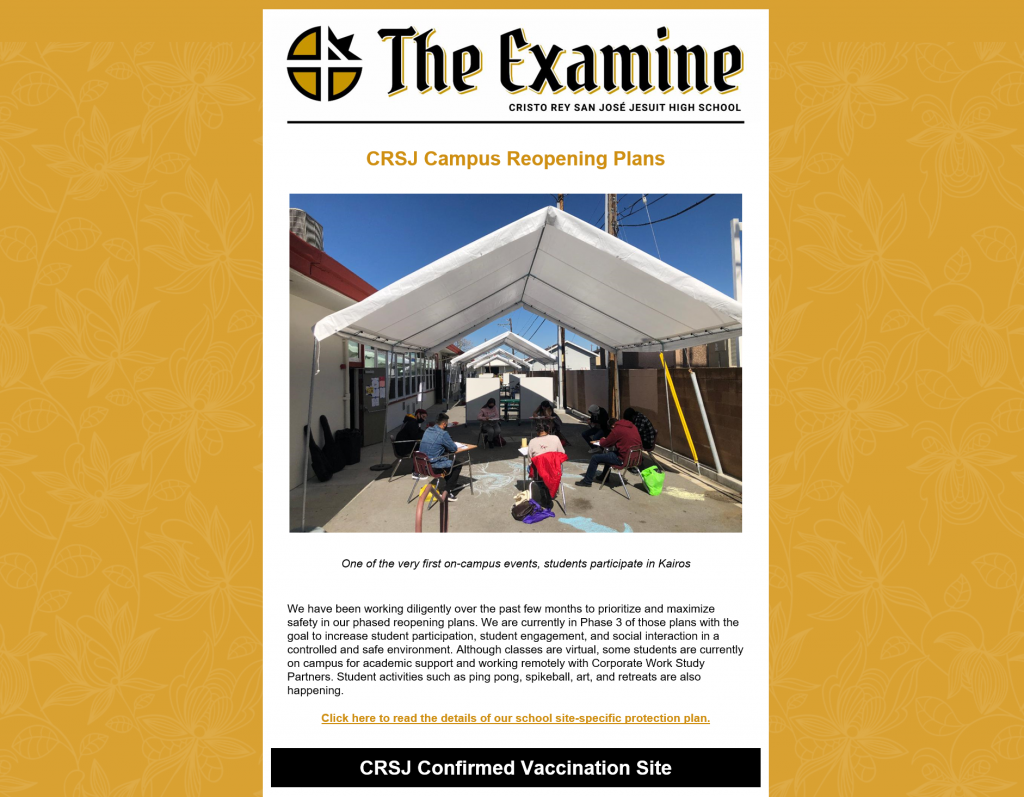
Segmenting email contacts is a great way to show donors that you know them. Knowing your donors is one of the most important parts of nonprofit email marketing, and it goes a long way in the donor cultivation process! You can segment lists based on programs of interest, donation amount, or any other factor that lets you target a specific group of people. By tailoring your specific message to the recipients you’re more likely to see engagement and completion of the action you request.
Why segment by new versus existing donor?
The reasoning is pretty simple. Your new donors and your existing donors are at two different stages in their relationship with your nonprofit. An existing donor is largely familiar with the work you do and has an established relationship with your nonprofit. Chances are, donors in this category have a giving history with your nonprofit.
New donors won’t have that same relationship yet. They’re still learning about your nonprofit after the first gift. That’s why it’s important to reach out to these kinds of donors differently!
Your existing donors aren’t likely to be receptive to communications from you about who you are and what you do. Why? This is information they already have. Likewise, new donors could easily get confused receiving updates to a campaign that pre-dates their involvement with your organization. That’s why donor segmentation is so important!
How to segment lists for nonprofit email marketing
When segmenting your donor emails by existing versus new donors, how do you determine which category to place each donor into? It helps to look at your CRM. Your CRM software should include your donors’ giving history.
Pro tip: Use a CRM that speaks to your online donation software. Qgiv users can integrate with leading CRMs for nonprofit organizations.
Donors who have only made one or two gifts are likely to need more information about your nonprofit. These are the kind of donors you want to add to a new donor contact list. As more gifts and interactions take place, you can transition that donor to an existing donor contact list. Donors who’ve given more than two gifts or who have interacted with your nonprofit for a while are your existing donors and should be included in an existing donor contact list.
Knowing their giving histories, you can now pull contact lists from your CRM based on the above criteria. You may need to apply filtering to ensure that only contacts fitting your contact list criteria are included.
For the new donor list your filters may be something like: First gift within past year and no more than two gifts reflected in donor giving history.
Your existing donor list filters would differ significantly: Donor since at least [specific year in the past] and more than two donations in donor giving history.
When you have these two filtered lists, you’ll have separated your new and existing donors into the best lists for them.
What emails should you send to each list?
New donors should receive a welcome series of emails. This can be multiple emails that teach new donors about your nonprofit and its mission. You can also use this email series to get to know your donors.
Existing donors have less need for a welcome series. Instead, it’s better to send them updates on the programs and projects at your nonprofit. This can be in the form of one-off updates as things come up or a regular email newsletter full of great information about your nonprofit. New donors may not be ready for all the updates included in an email newsletter, but you should give them the option to sign up for the newsletter as part of the welcome series for new donors.
There are some emails you can send to both groups:
- Event invitations
- Thank-you emails after gifts
- Organizational announcements
- Annual gift summaries
- Advocacy emails
- Volunteer opportunity emails

No matter what you’re sending your goal should be donor retention! Check out this email series for great tips on boosting your donor retention.
How to send an email appeal to new versus existing donors
When you’re planning to send an email appeal for a fundraising campaign, it helps to tailor your messaging specifically to your donor. Use these tips to create two campaign emails based on your new versus existing donor contact lists.
The messaging of your email lists should vary depending on which group you’re emailing an appeal to.
For your new donors, your email should include a brief impact statement about what’s been accomplished in the short time they’ve been supporting your organization. Focus on items that have been accomplished in the short term. You may want to use smart content to call out how much these donors have given individually since they started giving. Bonus points if you can match their giving level with a tangible impact their donation may have helped fund.
For existing donors, you can include the results of more long-term projects these donors contributed to over their years of giving. This can include mention of new buildings funded by donations, new programs, or increased number of clients served thanks to the long-standing support of these repeat donors. If possible, try to pull and incorporate the number of years the donor has given or the total they’ve contributed over the years into the fundraising email using smart content. This means the number of years giving and the amount donated would vary from person to person based on the data included in your uploaded contact list.
For both emails, it’s important to personalize the content. When you upload your contact list, include the donor’s preferred salutation so you can include it in the email copy as smart content. The more you can show donors you’re paying attention and recognizing their efforts to support you, the more likely they are to continue to give.
Not sure how your emails should look? We’ve put together these great email templates to help you get started!
Looking to take an even more granular approach to your donor contact lists? Use the pro tips below for further list segmentation strategies.
Pro Tips for List Segmentation
Segmenting your donor lists by new versus existing donors is a great first step. But this is a very high-level way of looking at your donors. You can further segment your lists to a more granular level for even more specific messaging to your donors.
You can further segment lists by gift size, funds the donor gives to, one-time versus recurring donors, and more. The possibilities for list segmentation are numerous. You can segment using some of these filters, all of them, or using other unique identifiers specific to your nonprofit. This more detailed list segmentation helps you tailor your message specifically to the interests of your donors. It can also help you grow your fundraising.
For example, you can segment donors by gift size, then ask them to update their giving amount. So, instead of asking all your donors to give $100. Ask your $500 and up donors to give $500 or more while asking donors who give $100 or less for $100.
Conclusion
To make your nonprofit email marketing more successful, your nonprofit needs to recognize that your new and existing donors are unique from one another. That means these groups of donors need to be handled differently than your existing donors. To accommodate the differences between these two audiences, it’s important to segment your lists. Then, tailor your email appeals to the donors on each list. Even if you’re sending an email appeal, it helps to segment your list and tweak each email slightly to speak directly to new and existing donors in a way each group is receptive to.
Want more tips for effective nonprofit email marketing? Check out these email marketing best practices for nonprofits.


