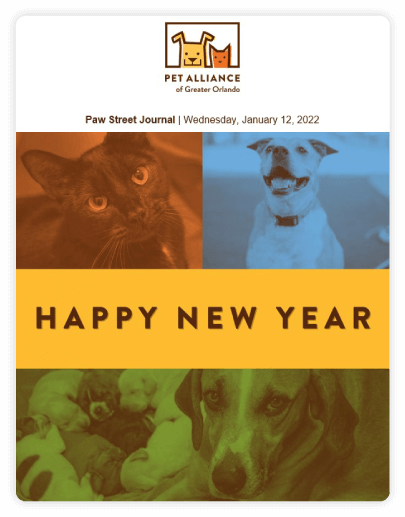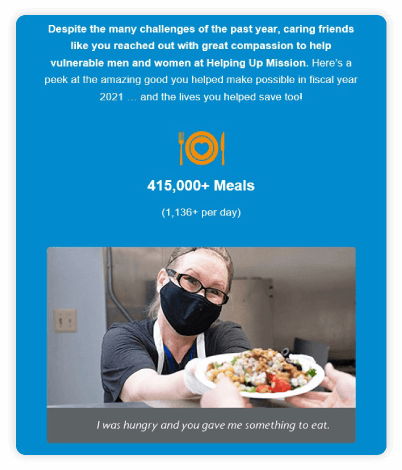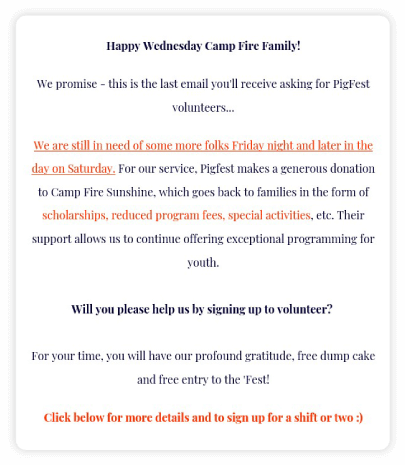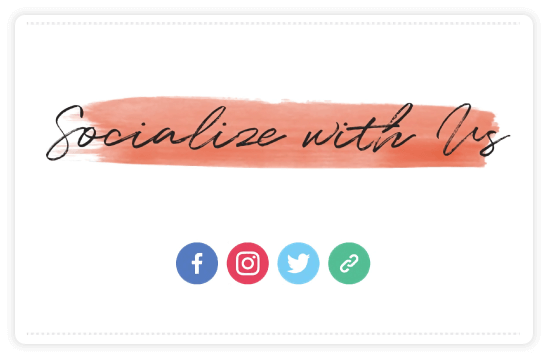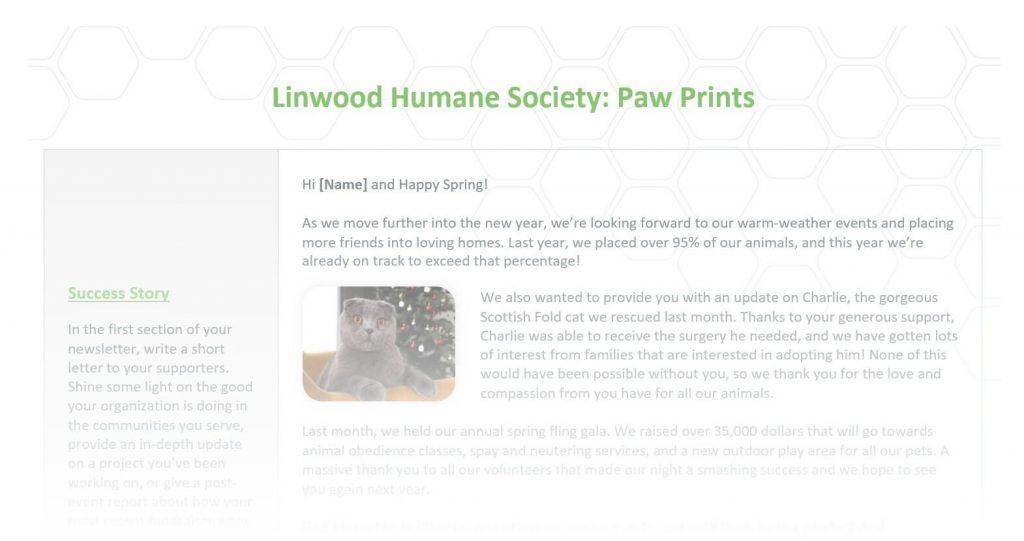Keeping your supporters in the loop is easier than ever with modern technology. From text messages to emails, you can send information straight into your donors’ hands with a few quick clicks. One of the best ways to keep your supporters up-to-date with your news and events is with a regular nonprofit newsletter from your organization.
How can a newsletter help my nonprofit?
Writing a regular newsletter can take a lot of work, so why is it worth it? Supporters want to know that their gift is making an impact, and a newsletter is a great way to help them feel more involved and keep them up to date on the projects their donation helped make possible. A newsletter can also help keep your donors engaged between events and drive more traffic to your website. If you’re looking to attract sponsors, a newsletter can help you impress and attract attention from potential partners.
Why should I use email marketing?
While printing and mailing a physical newsletter used to be the norm, with email, creating and sending a newsletter is easier than ever. Email marketing is one of the best ways to stay in touch with your supporters. It has the best return on investment out of any marketing channel with a 40 dollar return for every dollar spent. Email marketing software has made it easier than ever to design and send newsletters to your mailing lists, and it’s much cheaper than printing hundreds of newsletters and sending them out to your supporters.
With our nonprofit newsletter template and tips, you’ll be building and writing engaging newsletters your supporters will look forward to seeing in their inboxes regularly in no time.
Nonprofit Newsletter Template
Single column
If your supporters ever need to access your newsletter on the go, a single-column newsletter format is one of the best ways to make a newsletter easy to read on a smartphone. If you prefer a multi-column newsletter format, make sure the mobile version of your newsletter is easy to read on phones for supporters who check their emails while they’re out and about.
If you’re using an email marketing software like HubSpot, check to be sure your newsletter template is mobile-friendly. Templates can be created that convert multi-column content into a single-column view for mobile devices.
Your nonprofit logos and branding
When your supporters receive your newsletter, make sure they’re immediately aware that they’re receiving communications from your organization. Make your nonprofit’s logo one of the first things your supporters see when they open your email and use your brand colors throughout your newsletter.
The Pet Alliance of Greater Orlando placed their logo at the top of their newsletter so people automatically know they’re receiving a newsletter from their nonprofit. They’ve also made a color overlay for their first photos that reflects the organization’s brand colors.
Table of contents/quick links
Sometimes, your supporters are interested in getting specific updates or news about certain projects they’re invested in. Rather than having them scroll through a newsletter full of information that may not be relevant to their more specific interests, add a table of contents or a quick links section towards the beginning of your email so people can jump to the information that they’re most interested in immediately.
Nonprofit Newsletter sections
1. A success story
In the first section of your newsletter, write a short letter to your supporters. Shine some light on the good your organization is doing in the communities you serve, provide an in-depth update on a project you’ve been working on or give a report about how your most recent fundraiser went.
2. Upcoming nonprofit events
If you’ve got events to highlight, reserve a section of your newsletter to promote your upcoming fundraisers and need-to-know events. From volunteer orientations to peer-to-peer campaigns, make sure your supporters can add your events to their calendars so they never miss a beat.
3. Donor/volunteer spotlight
Show some love to the donors and volunteers that make your work possible with a special spotlight in your newsletter. Express your gratitude for all that they do and let your network of supporters get to know each other a little better.
4. Recent news/blog posts
Made the news for a project your nonprofit is working on? Want to highlight staff members who show up every day to make your operations run smoothly? Add a section in your newsletter where you can link to news articles and blog posts you publish on your website.
5. Miscellaneous information
Got any random information you need to share? Any important announcements for your network of donors and supporters? Add a section to your email for any information you need to highlight that might require its own separate portion of your newsletter. For anything important or time-sensitive, move this section towards the beginning of your newsletter to ensure that people don’t miss it!
6. Social sharing
At the end of your email, keep a dedicated section for social sharing. If your supporters know someone who would also be interested in the work that you’re doing, make it easy for them to share your newsletter with their networks. One of the best ways to share is by making sure your newsletter also has an internet browser-friendly format anyone can access.
Download our Nonprofit Newsletter Worksheet to start building your own newsletter!
Nonprofit Newsletter Best Practices
Understand your objectives
If you’re considering starting a newsletter, it’s best to first figure out why you’re starting a newsletter. For most nonprofits, the goal of a newsletter is to turn supporters into active volunteers and donors and keep them informed. With these goals in mind, you can begin crafting the perfect newsletter. If you have a large mailing list, it may be more effective to segment your mailing list and create a few versions of your newsletter to send to your various segmented donor lists.
Send newsletters on a regular schedule
Once you start sending a newsletter, make sure you send them out on a regular basis. Whether you decide to send out your newsletters on a weekly or monthly basis, establish your frequency and stick to it.
Write an attention-getting subject line
In the oversaturated email inboxes of today, it’s important to make a great first impression. An attention-grabbing subject line is the best way to make sure that your email stands out in the sea of emails your supporters receive on a daily basis. Generally, you want your subject line to be under 10 words to avoid getting cut off in email inboxes. Adding personalization tags to your subject lines can also be a great way to grab your recipients’ attention. Seeing their name in a subject line will definitely make them want to click.
Build a foundation with great nonprofit design
Your email may have great copy and dynamic images, but if your newsletter design is clunky and hard to navigate, you won’t keep subscribers for very long. Build a foundation for success by starting with a newsletter design that’s easy on the eyes and will keep your supporters engaged.
Note: Make sure your newsletter is accessible for readers of all backgrounds by researching color-blind and low-vision-friendly color schemes. Use proper alternative text for your photos and keep your email layout simple for individuals who use screen readers. Some email marketing software will automatically generate plain-text versions of HTML emails so your subscribers can get right to the point if they prefer.
Work on effective copy
The key to a great newsletter is effective copy. Keeping your subscribers’ attention after they’ve opened your email requires engaging content, so wordsmithing is the best way to get your supporters reading. Put your storytelling skills to good use to grab your readers and get them invested in your cause. Use active voice wherever you can and include information your supporters want to know about. Don’t forget to include personalization tokens! With personalization tokens, you can speak directly to your subscribers on an individual level, keeping them invested in your newsletters.
Use impactful images
It can be difficult to keep your subscribers reading through your newsletter if they’re faced with a long wall of text. To keep things interesting, add some photos of your volunteers in action on a project you’re giving an update on, or put a face to the name for people you’re highlighting in your newsletter sections. If you’re sharing information and statistics, try to present it in a fun way with an infographic. From compelling pictures to colorful graphics, any visual additions can make your newsletter far more engaging for readers.
Helping Up Mission started their 2021 wrap-up newsletter with a list of statistics of the impact their donors had on the community. However, rather than just simply listing out numbers, they included photos of their volunteers in action and other community members to really display how their supporters helped make their success possible.
Focus on one Call to Action (CTA)
Your newsletter is an informational email for your network, so don’t inundate them with too many asks. In each newsletter, pick one main CTA you’d like your supporters to act on. Try to vary the types of CTAs you use each time you send out a newsletter. If you make your CTA an obvious donation ask in every newsletter, you may not see much success in getting your subscribers to act. Get creative with your CTAs and keep your readers on their toes.
Camp Fire Sunshine’s newsletter is all about events, so they make their main CTA the first thing people see. They provide a reason for people to sign up to volunteer by explaining the impact they could have on their organization. They also provide a small incentive for people to volunteer with free admission to their event and some treats.
Keep your content varied
There’s always something new happening at your organization, so make sure your supporters are on top of all the latest news and blog posts. If you send newsletters with the same content every week or month to your subscribers, you may see your unsubscribe rates go up. Make your newsletters something to look forward to by including new information every time you send!
If you’re struggling to find fresh content, try asking for community input. Ask your subscribers what they’d like to see in your next newsletter and use their suggestions to guide the creation of your newsletters in future editions.
Encourage sharing
Expand your newsletter network by encouraging social sharing in your newsletters. Add social sharing buttons and encourage your subscribers to forward your newsletter to anyone they think would be interested in your mission. You can even provide your subscribers with individualized referral links and offer prizes for new subscribers they bring to your newsletter from their networks.
Camp Fire Sunshine makes their social buttons obvious with a fun text graphic and a large, dedicated section of their newsletter. People can easily reach their various social media pages without needing to root through the newsletter to find them.
Pick an email marketing service
One of the easiest ways to manage your newsletter is by choosing an email marketing service to use to build and send your newsletter to your mailing list. There are many email marketing services out there that can help you design better emails, segment your mailing list, and even integrate with your CRM or fundraising platforms for better engagement and data collection. HubSpot, Constant Contact, MailChimp, Campaign Monitor, Claviyo, and Emma are just some of many email marketing platforms that offer features to take your newsletters to the next level.
Test before you send
Sending a newsletter with links and CTAs that lead to an error page will confuse your subscribers and decrease your email engagement. Instead of immediately sending your emails out only to realize you have a broken link or misdirected readers to the wrong resource, send a few test emails to your staff to ensure everything looks right. Once you’ve proofed your emails, you can confidently hit send knowing your supporters are receiving the right information.
Only send newsletters to people who have opted in
Email marketing is highly effective when you have an opt-in system. Make sure your supporters can easily sign up for your newsletter and other communications on your website. However, sending your newsletters to people who haven’t opted in to receiving emails from your organization isn’t advisable. Make sure your mailing list only includes people who have consented to receive communications from you and don’t keep sending emails to people who have unsubscribed.
Make it easy to opt out
When someone has decided they’re no longer interested in your newsletter, don’t make them hunt endlessly for an unsubscribe link. Make sure your unsubscribe or email preferences link is easily available to your supporters. Once someone has unsubscribed or changed their email preferences, make sure that information is updated within your system. Continuing to send them emails they’ve opted out of can quickly become an annoyance, and you risk losing a supporter by continuing to do so.
Your unsubscribe button doesn’t have to be as obvious as this:
But, make sure your subscribers don’t have a hard time figuring out where to click to unsubscribe. Make sure the link to unsubscribe is in the footer of your newsletters, and provide an email address they can send a message to so you can manually remove them from the mailing list if they continue receiving emails.
Keep your email list clean
Your email list is your most valuable email marketing asset, so it’s important to keep it updated. Regularly go through your mailing list to ensure emails are getting sent to the correct email addresses and that you’re not continuing to send emails to people who have unsubscribed. While many email marketing platforms can keep information updated automatically, it’s always best to do a manual sweep to ensure your email operations are going smoothly.
Track email performance
Tracking metrics for marketing emails can help you continue to refine your email marketing strategy. Did you try a new layout in your last newsletter? Did you include a new kind of CTA? Your email performance metrics can give you valuable insights into what works and what doesn’t when you try new things.
Final thoughts
Creating a regular newsletter is a great tool for staying in touch with your supporters. While it may take time to determine what practices work best for your organization, you’ll eventually be able to build a strong network of engaged newsletter subscribers.
Looking to create your own newsletter? Download our Nonprofit Newsletter Worksheet to get started!
Looking for more tips and tricks for your nonprofit newsletter? Check out these resources.