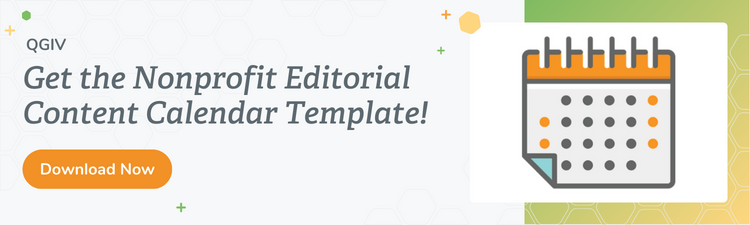SEO will always be a hot topic so long as search engines like Google are around. The problem organizations face is how to fit SEO into the fundraising equation. With so much information for you to get lost in, SEO for nonprofits often doesn’t seem practical, but we promise it’s worth the effort!
Once you understand the basics, you can start adopting the right strategy for your nonprofit. We’ll focus on Google throughout this article, as it dominates the search engine market. But don’t worry, the same concepts apply to the other search engines!
Use this guide get started on your SEO strategy:
- What is SEO?
- How does SEO work?
- SEO tips and tricks for nonprofits
- E-E-A-T: Expertise, Experience, Authoritativeness, and Trustworthiness
- Optimize on-page experience
- Nonprofit SEO Tools you need to be successful
What is SEO?
SEO stands for “search engine optimization” and, in the most basic sense, is about earning website traffic through unpaid listings on search engines such as Google, Bing, and Yahoo. These unpaid listings include your website pages such as articles, mission statement, or home page, and local listings such as business profiles.
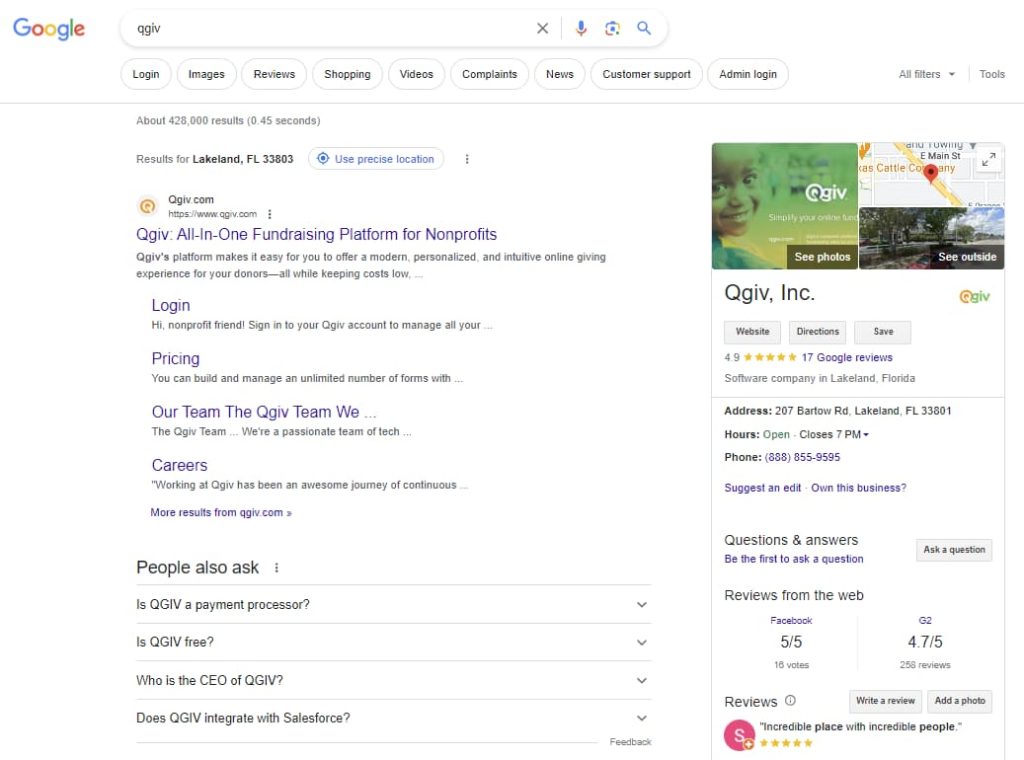
What’s a listing? Glad you asked!
The screenshot above is an example of organic listings. On the left is an organic web page listing (for the Qgiv home page), which is the primary listing in Google searches. On the right is Qgiv’s Google My Business profile. You’ll see an image from Qgiv’s website, our location on Google maps, full company name, address, hours, reviews, Q&As, reviews, and more.
SERPs
SERP stands for “search engine results page,” otherwise known as the list of results that pops up when you use a search engine. An important goal for most SEO strategies is to get the keywords you want to focus on towards the top of the SERPs. Most people using a search engine are more likely to click on the top results, meaning the higher your rank, the more traffic your website receives.
How does SEO work?
The short answer:
Google’s job is to serve the most relevant content to its users, which means a nonprofit’s job is to provide that relevant content to Google.
The long answer:
When a user searches for something, Google serves a set of listings that’s relevant to the user’s search. This set of listings is generated by Google’s algorithm and uses “ranking factors,” or a set of cues, to determine the positioning of each listing on the search results page. There are simply too many ranking factors to dive into, but you can check out this complete list with all factors that could affect a website.
There are around two hundred ranking factors which can be broken down into three categories: Technical SEO, on-page SEO, and off-page SEO.
- Technical SEO refers to the optimization of your website to improve its usability. Things like mobile friendliness, website speed, and security are top priorities for technical SEO.
- On-page SEO refers to the optimization of a web page to improve its rank among search terms. Top priorities for on-page SEO include usage of keywords, linking to internal and external resources, metadata, and page structure.
- Off-page SEO refers to the external activities a nonprofit does to build traffic and authority, such as social media marketing, guest posts, influencer marketing, and backlinking.
Google, Bing, Yahoo–which search engine is right for you?
Google dominates with over 80% search engine market share (as of July 2023), so they should be the number one search engine on your list. However, Bing and Yahoo are still relevant and can help you reach older audiences. Bing attracts a group of users 45+, and Yahoo attracts a group of users 65+, so it’s worth setting up a business profile on these engines and keep it up to date. Plus, Bing and Yahoo tend to have less competition for keyword rankings. While useful, don’t spend too much time on Bing and Yahoo as their small market share means their potential is minimal.
SEO tips and tricks for nonprofits
Optimize local SEO
Local SEO is the process of optimizing a nonprofit’s search engine presence for location-based searches, e.g. “animal shelters,” “animal shelters near me,” or “animal shelters in Lakeland, FL.” This makes local SEO a priority for nonprofits with location restrictions, such as animal shelters, food banks, youth sports, etc. The strategy for local SEO is to increase your nonprofit’s exposure to the local community, which means claiming business profiles on search engines and business directories, building up reviews and ratings on those profiles, and optimizing your content locally.
Local listings
A local listing is your organization’s profile page on a search engine or business directory and includes your nonprofit’s name, address, phone number, and website. Search engines use local listings to provide donors with nonprofits near the donor’s location. For example, this is Qgiv’s Google listing:
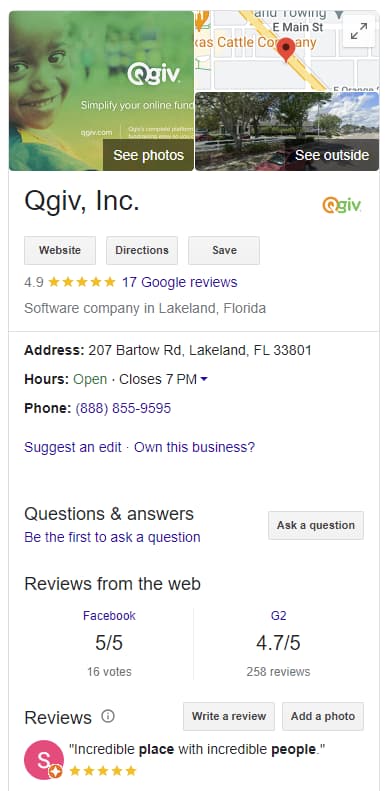
For localized searches, Google uses these listings to show the most relevant nonprofits related to the user’s search and location. If you search for “animal shelters” in Google, the first result is a Google Maps listing showing the closest animal shelters related to your location. If you scroll past Google Maps, you’ll see web page listings for animal shelters, top news articles, searchers’ frequently asked questions, and even images of animals at local shelters.
The most important local listing platforms are Google My Business, Bing Places, Apple Maps, and Yelp. All four platforms make it super simple to set up a business listing and provide several ways for donors to find and communicate with nonprofits. You can even create posts to highlight upcoming events or share important news!
Here are some important tips to remember when setting up your listing:
- Make sure that all aspects of your business profile are complete
- Verify your locations
- Keep your hours up to date
- Add photos that highlight your nonprofit
Citations
Citations refer to any online mention of the name, address, and phone number of your nonprofit, including your local listing.
Citations appear on many platforms, including business directories, social media platforms, websites, and apps. Being consistent is the most important thing about citations. Use the same information and format for your phone number, name, and address. Search engines use citations to validate the business information of your nonprofit and even use them for those oh-so-important nonprofit search engine rankings! Keeping your information consistent and regularly updated provides the best results.
It takes time to find and create profiles on all the directories and platforms available. There are paid services you can use to automatically do this, but it’s often best to do this manually by tackling the largest platforms first.
- Search engine listings: Google My Business, Bing Places, Apple Maps, MapQuest, Yahoo Local
- Business directories: local Chamber of Commerce, Yelp, Candid (formerly GuideStar), Super Pages, Better Business Bureau, Foursquare
- Social media platforms: Facebook, LinkedIn, Instagram
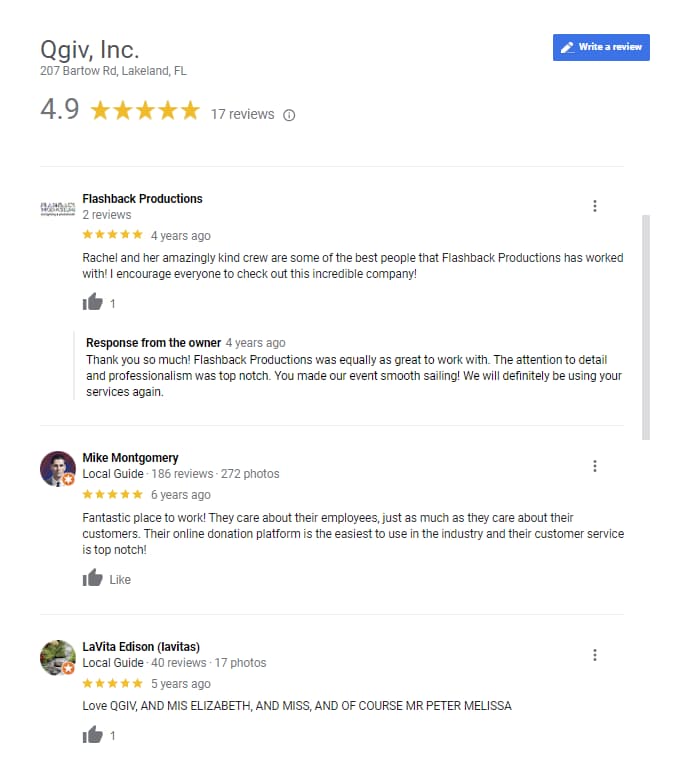
Reviews and ratings
Reviews and ratings work as trust indicators for search engines. The more reviews your organization has, and the higher the overall rating, the more likely you’ll rank well. The largest impact for reviews and ratings, however, is on your donors. Nothing says trustworthy quite like 100 reviews averaging five stars!
The best way to gain reviews is by simply asking. Current employees, volunteers, and board members are all great internal resources to utilize for reviews. Incentivizing reviews, such as entering reviewers into a raffle for a tee shirt or a $10 gift card, can increase the likelihood of people leaving a review!
Share your content locally
It’s always a good idea to include some type of marketing in your nonprofit SEO plan! This doesn’t have to be paid promotions–simply emailing your donor base an article can help. How does marketing help? It builds links to your site, exposes your brand name to potential donors, and increases website traffic! Here are some ideas to help with local SEO:
- Reach out to local news stations and social media groups to share news articles that feature your nonprofit.
- Include links to articles when reaching out to your donor base.
- Share articles on social media platforms.
- Engage with your social media followers.
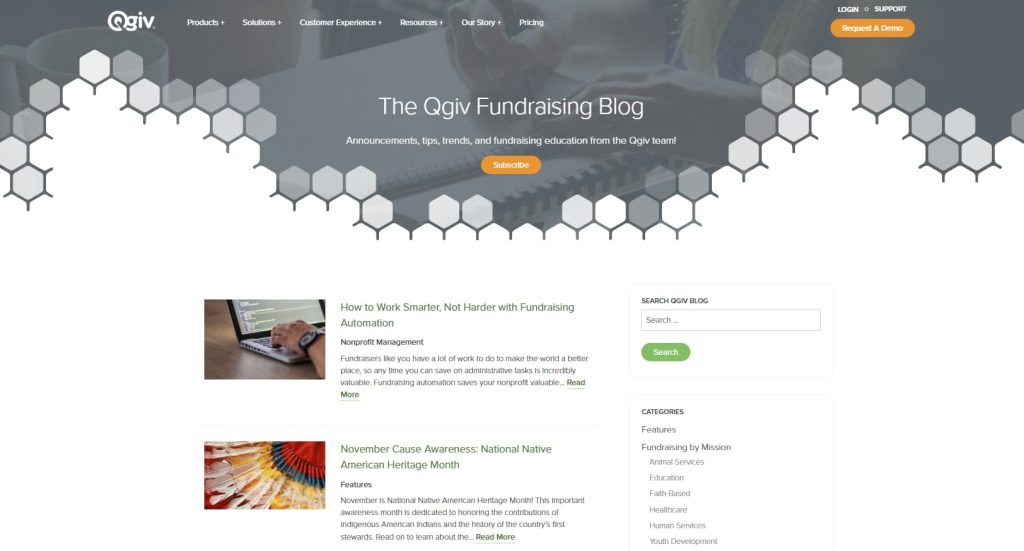
Start a blog
Blogs are great sources for SEO for nonprofits! Blogs provide your organization with an opportunity to provide more long-form updates and success stories for your donors, as well as more expert information about your cause. These blog posts help you utilize more SEO keywords that your nonprofit can rank on, ultimately increasing your website traffic. You can also repost your blogs on your social media platforms and host blog exchanges with other nonprofits in your community.
Target topics
To start your blog, your organization needs to target relevant topics. What does targeting a topic mean? What about keywords?
Topic targeting is about covering an entire subject in one article. A user that reads your article should have enough information to understand the topic thoroughly and complete their search. Throughout the article, keywords will naturally fit into the conversation.
Identifying cluster content is a good place to start looking for a topic to target. A high-level topic provides other subtopics that can be used to create more blogs that can link back to each other.
Let’s look at an example. If you’re researching the best ways to increase donations, what are some article ideas that come to mind?
- Securing partnerships with businesses and corporations
- Reaching out to donors through marketing channels like email, SEO, paid ads, social media, direct mail, and phone calls
- Raising funds through an event like a 5k or an auction, or implementing a matching gifts program
See, the article is already writing itself! The next step is researching keywords and questions associated with the topic.
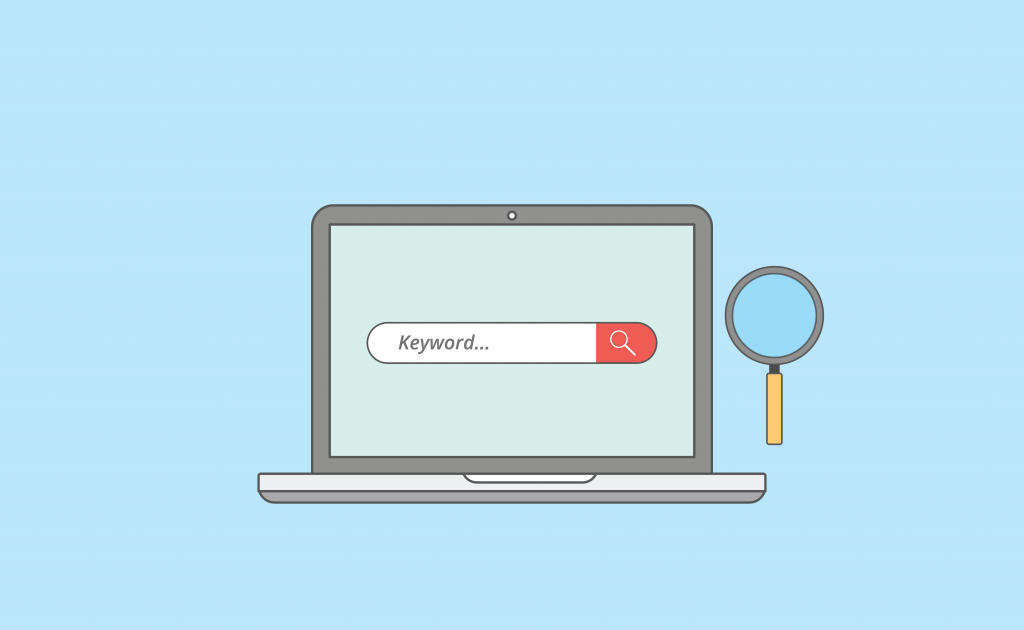
Choose your topic, research keywords
- Identify your topic and keywords. In the scenario above, “increase donations” is the topic. When you begin keyword research, you would start with “increase donations” as a keyword phrase as well as variations like “how to increase donations” and “ideas to increase donations.” You would also want to collect information on each subtopic you’re looking to target, such as sponsorships, marketing channels, events, and matching gift programs.
- Record search volume and keyword difficulty of main keyword. When researching keywords, jot down search volumes and keyword difficulty to rank in Google SERPs for the main topic and subtopic keywords. This gives you an idea of the amount of work that needs to go into the article. Your organization can use a research tool such as SEMRush to help retrieve this information!
- Collect a list of relevant questions to answer in your content. Questions are very important for two reasons. For one, questions involve a dialogue between your organization and potential donors. The more answers you provide to questions related to your main topic and subtopics, the better. Google also wants to showcase your organization in what’s called a “People Also Ask” box. These are common questions donors ask that are related to the main search. Some questions for the scenario mentioned above: How to increase donations? What to say when asking for donations? How to ask for donations examples?
Pro tips:
- The higher the search volume of a keyword, the more competitive it’s likely to be because a high search volume means more people searching that keyword. Highly competitive keywords take a lot of effort, planning, and backlinks to rank because more websites will be making content for it. Prepare accordingly!
- If a keyword has a low search volume (10 searches or less a month), there’s probably a better keyword that you can target that has a higher search volume.
- When researching a keyword, it’s important to collect information from research tools like SEMRush and Google. Research tools provide in-depth data, while Google provides actual questions your article can answer and lists related keywords.
Competitive analysis
Next, search for the main topic again. Make note of competitors that rank highly and then visit their articles. What keywords do they focus on? What’s a consistent keyword in their title and headings? How long is the article? Do they provide anything unique to the user (downloadable resources, statistics or other data to back up claims, expert contributions)? Note anything you think is valuable or unique to each article.
Intent analysis
Here you want to identify what the searcher is looking for: Do they want general information on a topic? Are they looking for research? Are they looking to donate?
This will determine the type of article you write.
- Informational articles typically take the form of guides and include best practices and tips.
- Research articles typically take the form of a list or a comparison and include expert opinions to back up statements or claims. The main thing is to get into the head of your donor and take time to think about the problem they’re looking to solve.
In the previous “increase donations” scenario, the searcher is looking for information on how to increase donations.
- So, in this article you’d include best practices and actionable tips for the topic and subtopics discussed previously: sponsorships, marketing channels, and events.
- Then, you’d want to provide some type of next step the searcher can take. In this example, it’s best practice to link to articles about event planning, useful marketing tools, an in-depth article about securing sponsorships, and a list of fundraising software.

Write high quality, long-form content
Once you complete your research, you can start writing your article! It’s important to write readable, digestible content, which means using easy-to-understand vocabulary, breaking up long paragraphs, using headings to break up sections, and being clear and concise. Remember, you’re the expert, and your donors are asking you questions that are important to them.
Pro tips:
- When writing your article, check off keywords as you go! This will provide a small mental boost and make sure you cover every keyword.
- Long-form content generally refers to a word count of 1,000+, but you can gather a general sense of the target length from competitor articles during the research phase.
Share your content
You just built this great piece of content that your donors will find useful. Don’t waste all that time and effort by not sharing it! Sharing doesn’t necessarily mean paying for advertising. It simply means taking an active approach and sharing your content with donors. Add it to your email communications, post on your social media channels, guest post on leading industry sites, etc. The possibilities are endless! You can also add social sharing buttons on your website to allow donors to share your content directly from the blog.
Backlinks
Backlinks are links from one website to another. To Google, this is like a job reference. If someone is willing to vouch for your character and expertise, you must be a quality candidate for the job. The more backlinks you accumulate, the more likely you are to rank. However, not all websites and backlinks are created equal. To refer to the job reference scenario, one reference from a CEO provides more trust than say, five references from friends. The more high-quality backlinks you gain, the more likely you are to rank!
How does sharing content help with rankings? The more people that see your content, the more likely they are to link back to your content. And as we know, backlinks are one of the most important ranking factors to Google!
Guest blogs
One way to get backlinks and interesting content on your website is to host guest blogs! Guest blogs are posts for your website written by other nonprofits and experts. Often, guest blogs work as a trade, so another organization would write a post for your blog, and you’d write content for their blog. This shares your content to each other’s audiences while providing a chance to backlink to each other’s content.
E-E-A-T: Expertise, Experience, Authoritativeness, and Trustworthiness
We need to talk about E-E-A-T, which stands for Expertise, Experience, Authoritativeness, and Trustworthiness, and is an important ranking factor. E-E-A-T is a quality assessment of an organization both on and off their website. Generally, E-E-A-T is applied to all sites and has an impact on rankings. However, if you’re a medical nonprofit or a nonprofit that provides legal support or services, E-E-A-T is crucial.
How do you build a high-quality E-E-A-T?
- Trustworthiness
- Be transparent about your mission, where funds go, and where you’re located.
- Build a good reputation. Online reviews will help, but it’s also important to be seen as a good organization in the eyes of the public.
- Security, security, security! We’ve all read about organizations being hacked and losing personal information. This translates to rankings; Google is watching!
- Authoritativeness/Expertise
- Build high-quality backlinks from organizations related to the article’s topic.
- Align with organizations that are trusted in your nonprofit sector.
- Experience
- Include your firsthand experience with your cause into your content.
- Share stories from the people you’ve helped about their lived experiences.
Optimize your on-page experience
People are more likely to visit your website if it’s an enjoyable experience, which is why your technical SEO, or website usability, is so important. Here are some best practices for optimizing your website experience:
- Make it mobile-friendly. Over 50% of nonprofit web traffic comes from mobile devices. By optimizing your website for mobile devices, you can reach donors wherever they are.
- Keep your navigation simple. A clear site map provides your website visitors with a better experience because they can easily find what they’re looking for if they want to switch pages.
- Improve your website speed. No one wants to wait for a page or image to load!
- Structure your website consistently. Use the appropriate headings and subheading to break up articles. For your title or Heading 1, use your keyword and keep it under 60 characters.
- Don’t forget your meta description. Your meta description should provide a clear description or call-to-action in 120-160 characters. Be sure to use your keyword as an SEO best practice.
- Simplify your URL. Change your URL to be relevant to your content. Avoid super long and specific URLs.
- Format your images. Keep your image sizes small, but don’t sacrifice quality. Remember to add alt descriptions with your keyword!
- Link to other content. Linking to quality, relevant content–both internally and externally–helps your backlinking strategy while providing your readers extra information.
- Anchor your text for long-form content. To make your content easier to read, anchor the headings of major sections as jump links at the top of a page.
- Ensure your website’s accessibility. Keeping up with website accessibility standards makes your website available to more people while helping your SEO rankings.
For information on optimizing your webpage experience, explore Google Search Central to learn more.
Nonprofit SEO tools you need to be successful
Phew! You made it! With the information above, you’re armed with the knowledge to optimize your nonprofit’s SEO efforts and rank on page one! But without the proper metrics and tools to analyze and track performance, none of it matters! Most of the tools referenced are free, but there are a few paid platforms that can benefit your nonprofit.
Metrics to measure SEO success:
- Organic traffic: Increases in organic traffic provide you with more opportunities to convert website visitors into donors.
- Keywords: With keywords, both quality and quantity are important. You want to rank high in as many relevant keywords as possible.
- Rankings: Examining your SERP rankings helps you learn which of your pages are meeting Google’s ranking factors
- Backlinking: The number and quality of backlinks your organization receives helps establish you as an authority in your cause, which helps you rank.
- Donor conversion rate: Your donor conversion rate is the percentage of people visiting your website that go on to complete a donation.
- Market share of voice: When your organization is mentioned online, the extent of that mention’s reach translates to your market share of voice. Your reach, as well as the number of times your nonprofit is mentioned across the internet, comprise your market share of voice.
Tracking tools:
- Google Analytics [free]: You’ve probably heard of this tool. If not, Google Analytics tracks how users find your website and what actions they take once they are there.
- Google Search Console and Bing Search Console [free]: Want to see real stats on how many pages you have on Google or Bing search engines? Do you want to see if Google or Bing found issues on your site? These tools will answer those questions and more. They are crucial to managing your site on Google and Bing.
Keyword/backlink research tools:
- SEMRush [free and paid versions]: This is a great SEO tool for small nonprofits. The free version is limited, but you’ll still be able to do all your research, and upgrades are not too expensive!
- Ahrefs and Moz [paid]: Both tools are at the top of the industry and host tons of data on their platforms. Large nonprofits focused on SEO for a revenue source should consider one of these tools. These platforms provide insights into billions of keywords, tools to track competitors, tools to track your site’s success, and so much more!
- Google Trends [free]: This measures the popularity of a topic or keyword over time. Use Google Trends to find hot topics or keywords in your industry.
Optimization testing tools:
- Google PageSpeed Insights [free]: Check the optimization and speed of a web page. Keep in mind, Google is a harsh grader regarding its optimization insights.
Other tools:
- Answer the Public [free]: Use this tool to find all the questions people are asking on Google about a particular topic or keyword. This is a great tool to use during the research phase and provides valuable insights. It’s also really fun to search random topics and see what pops up!
- Ahrefs Free SEO Tools [free]: Ahrefs offers a selection of free tools. Though more limited than their paid tools, they are still a great place to start your SEO research. This selection offers tools to help you with keyword research, link building, SERP, and ranking checkers, along with other tools.
Final thoughts
Implementing an SEO strategy for your organization’s website can help drive your website traffic, raise awareness for your cause, and increase your fundraising. Now that you’re fully prepared to tackle SEO for nonprofits, here are some additional articles to help you market your nonprofit and achieve your mission!