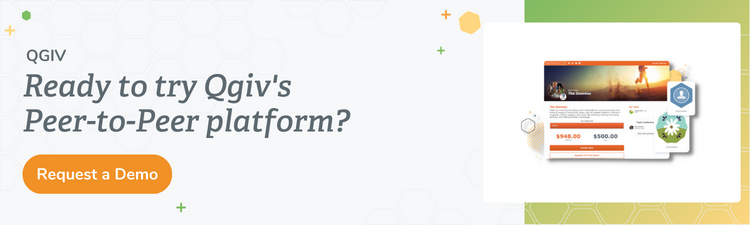Peer-to-peer fundraisers depend entirely upon getting participants to, well, participate in the fundraising process. Building a great event page and getting tons of participants registered is one thing… getting those participants to actually raise money is a whole other matter.
So how can you keep your participants engaged enough that they meet (and surpass!) your fundraising goal?
There’s no one silver bullet that will get you to 100% goal completion. But Qgiv does have a number of tools that can help! Today, we’ll go over some types of emails you can send to your participants to keep them engaged. We’ll also cover how you can personalize and automate emails using Qgiv’s “Email Campaigns” system and how it can help get you to your goal. Here are a few ways you can use it!
Use email campaigns to encourage participants who haven’t raised much
Your participants are busy. They’re balancing your fundraiser with their jobs, social lives, family, and other obligations. It’s easy for your fundraiser to get lost in the shuffle. When someone has to juggle their big project at work, meal planning and grocery shopping, and getting their kids to daycare on time, raising money for your organization is low on the list of priorities. That’s okay! Once you realize this is the case you can come up with a strategy to help mitigate those factors.
You can easily target under-engaged participants in the Email Campaigns section of Qgiv’s peer-to-peer control panel. First, you’ll want to click “Share Your Event” and choose “Email Campaigns.” Once you decide when you want to send the email, tell the system you want to send an email based on a rule and choose “Goal Percentage Reached.”
Who exactly you’ll email is up to you. Do you want to target people who have only hit 5% of their goal? Or do you want to talk to people who have reached 15%? It’s your call! You can build different emails associated with a variety of goal percentages, then save your campaigns. Doing this ahead of time means your participants will receive emails once they reach different milestones without you having to draft and send emails multiple times during the fundraising period.
What’s even better than automated emails? Personalized automated emails. Qgiv’s “Email Campaigns” system offers a variety of field tags you can use to pull in participant and donor names, donation amounts, and more! Personalized emails are more likely to be opened, read, and acted upon than non-personalized ones. Including tags in your Qgiv emails only takes a few seconds, and it’s definitely a valuable use of your time.
Congratulate and encourage highly engaged participants
You can use the same rule to congratulate and encourage participants who are raising tons of money. If your peer-to-peer event is like most nonprofit fundraisers, you’ll find that about 80% of the funds raised came from about 20% of your participants. Showing those participants a little extra love does two important things: it inspires them to keep fundraising, and it makes them feel appreciated. If you want to keep these top-performing fundraisers involved with future events, this is important!
Instead of writing messages with a “You can do it!” message to under-involved fundraisers, make your emails to top performers more celebratory. Try phrases like “You’re amazing!” and “Look at the difference you’re making!” and focus on praising their hard work. You’ll make them feel good, keep them engaged, and inspire them to keep advocating for you.
If you’re a Qgiv user, you can send motivational emails from the “Email Campaigns” section of your control panel. Choose to send an email to participants who have reached a high percentage of their fundraising goal, then write a short but encouraging message that will inspire them to keep going.
Nudge inactive fundraisers
The Email Campaigns system lets you send messages to participants who haven’t logged into the fundraising dashboards during a set span of time. If you see fundraising start to slow down, consider sending a quick message to inactive participants. You can encourage them to get involved, give them ideas to help them raise money, or include a social post template. Ask them to contact you for help, ideas, or support. Whatever you choose to include, remember that the goal in these messages is to nudge (not bully!) inactive participants into getting involved.
If you’re nearing the end of the fundraising period, try targeting participants who haven’t logged in at all and asking them to make a donation. There are tons of reasons they may not have gotten around to logging in. Maybe they’re intimidated by asking others for money. They may have lost their password and were too shy to ask for help. Maybe they meant to sign up as a non-fundraising participant but clicked the wrong button. Whatever the situation, asking them to donate instead of raising money is a good move. Tell them they can still make a difference in the last few days of fundraising by giving a small gift. Or, ask them to share the event with their friends and family.
Qgiv users can send reminders to inactive participants by building emails in the “Email Campaigns” section of the peer-to-peer control panel. Simply choose to send an email based on a rule, then choose “Last log in.” You’ll be able to create an email that will nudge participants who haven’t logged in over the last week. It’s a great way to remind people about the fundraiser!
Get different fundraisers the information they need
Peer-to-peer events — especially large ones — involve participants and supporters in multiple roles. Team captains, individual fundraisers, participants in different races, and groups associated with corporate sponsors often need different messaging, branding, instructions, or event details. Being able to personalize the messaging they receive makes them more likely to read and act on your instructions.
Does one of your corporate partners offer matching gifts for their employees who participate? Send a message to those participants to tell them how to make the most of the match. Do you need to let your team captains know they can win a badge for highest-fundraising team? Drop them a note. Are your 5k racers $200 away from meeting their overall goal? Send them an email encouraging one last push.
You can also use this option to share event details. Try using it to tell team captains where to pick up race materials, tell race participants where their courses start, and more!
In the Qgiv system, you can do this in the “Email Campaigns” section of your control panel by choosing to “send an email right now” (if you want to send it right away) or “send an email at a certain time” (if you want to schedule something in advance). Use the drop-down menus to target groups of donors or participants, then build your email.
Final thoughts
Communication is key to getting your participants excited about and engaged with your fundraising efforts. Whether you need to encourage reluctant fundraisers, praise top performers, or communicate event information, the “Email Campaigns” section of your peer-to-peer control panel should be your first stop.
Want to learn about Qgiv’s peer-to-peer tools?
If the Email Campaigns tool sounds neat, you’ll love the rest of our peer-to-peer fundraising tools. Contact us online for more information or to schedule a one-on-one tour of our platform! We’ll learn about your organization, your goals, and your ideas. Then, we’ll show you how our tools will help you reach your goals. If you’d rather talk to a person right away, give us a call at 888-855-9595!