Have you ever used videos to say thank you to your donors? It’s a low-cost way to make a major impact on the people who support you!
Try making a short video to thank donors for their gift and tell them the impact they’ll make. Here are some ways you can add video thank-yous to your toolbox!
Add a video to your donation confirmation page
Your confirmation page is valuable real estate. Not every donor will open emails you send them, but every donor lands on the confirmation page!
Make the most of this part of the donor’s journey by embedding a thank-you video on the page. Your video doesn’t need to be long! Include a short thank-you message and a quick statement about what their gift is going to achieve. Let them know you’ll email them their gift details and that you’ll keep them up to date on how their donation made a difference.
This doesn’t need to be a Hollywood-quality video, by the way. Elaborately shot videos have their function, but you can be much more candid here than you would in a marketing video. Even something as simple as a staff member or the development director recording a personal message on their laptop camera is valuable. You could also ask a client or volunteer to make the video.
To make the most of your video, try to include a few key elements in your message:
- Donor-centric language that directly connects the donor to the impact they’ll make. Don’t tell the donors what you’ll do with their money; tell them what THEY’LL accomplish. Take yourself out of the equation.
- Make eye contact. The goal here is to make this message feel very personal. You may not have made this video specifically for one individual donor but making eye contact will make it feel that way!
- Include an impact statement. Donors want to know their gift will be used wisely and will make a difference. Speak to their motivations by telling them how their gift will be used and what it will accomplish.
Include videos in your follow-up emails
Donors want to know how you use their money. That’s why follow-up emails are so important! Showing donors what their money accomplished makes them more likely to support you again in the future.
This type of email lends itself well to video updates. Showing their donors their impact by telling a story is powerful. Showing donors their impact with a story and a video is even better.
Like thank-you videos, update videos don’t have to be professionally shot or edited. They may even be more effective if they aren’t! Here are some pointers for your update videos:
- Simple amateur videos are fine—just make sure you have a plan when recording one of these videos. Unscripted moments seem authentic and real, but long pauses or awkward moments should be avoided.
- Since these videos are easily shot and uploaded, change out the videos on a regular basis. Someone who donates in January shouldn’t necessarily receive the same video when they give again in July.
- Like the initial thank-you videos, make the donor the hero of the update or story you’re telling. Take yourself out of the equation as much as possible. “You fed this hungry family!” is a much more compelling message than “You helped us feed this hungry family!”
Embrace your techy side and create personalized videos
Do you have recurring donors who give consistently? Do you have mid-level or major donors who deserve a lil’ something extra? Send them a personalized video!
Again, these don’t have to be fancy. Short, personalized messages make a huge impression on donors. Want to know how I know this? I’ve gotten some!
Here’s a video thank-you my friend Josh sent after I donated to his birthday fundraiser:
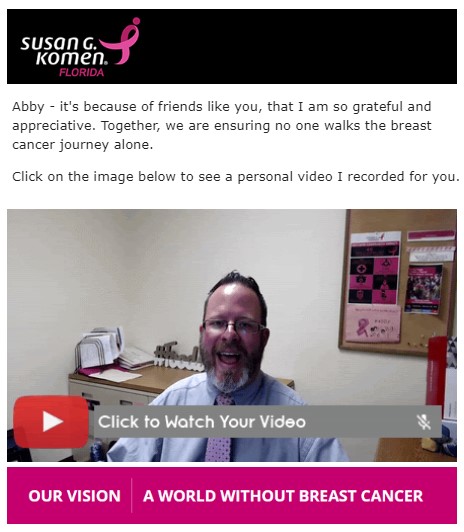
There are a few different options out there for fundraisers who want to send this kind of personalized message to their supporters. Josh used CauseVid to create the video he sent to me and other donors who supported his campaign. Our friend Rachel Muir loves BombBomb. Others love sending personal videos through ThankView. Whatever you decide to use, this is a fantastic option to give that extra personal touch to donors who have gone above and beyond to support your work.
Ways to use Qgiv
Adding videos to your confirmation pages and receipts is easy! Use our Form Builder to customize your confirmation page and embed a YouTube or Vimeo video recording right on your page. Edit the top content area of your confirmation page to ensure your video is the first thing your donor sees after they make a gift.
Since most email services don’t support in-email videos, try this method of adding a video to your receipt or update emails. Pull up the video you want to include in your email and pause it. Take a quick screenshot of the video and add that image to your email. Then, link the image to the video. When donors click on the video image in their email, they’ll be taken directly to the video itself.
Learn more about how Qgiv can help you build a great experience for your donors
Does your fundraising software help you build a great donor experience? Qgiv can! Learn how to add images to your confirmation pages and receipts, build donation forms that inspire donors, and more—we’re here to help! You can learn more about our platform here or, if you want to see these tools in action, request a demo from our team.


